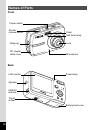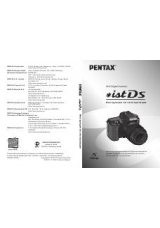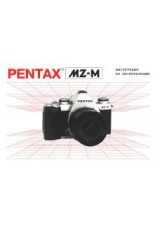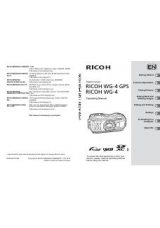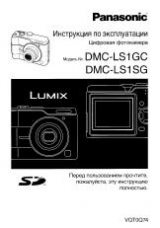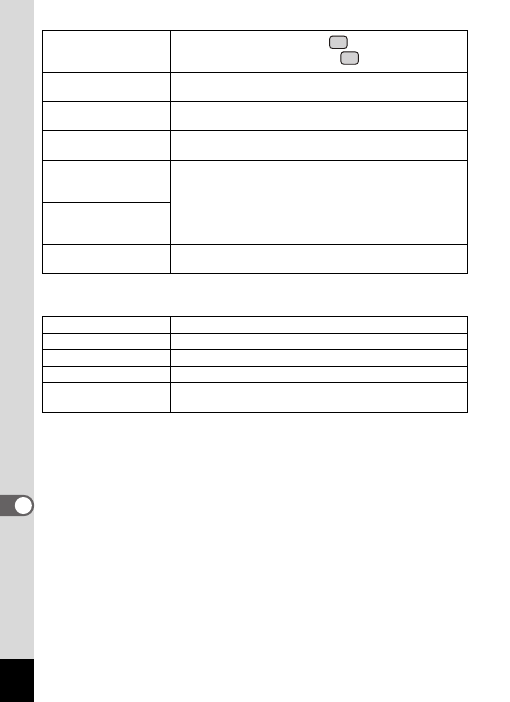
142
9
App
endi
x
Messages such as the following may appear on the LCD monitor when
using the PictBridge function.
Green mode must be
canceled to use this
function.
This function is not available in
mode (Green Mode).
Press the Green button to cancel
mode. (p.48)
No image to be
processed
This message appears when no image/sound file is
present.
This image/sound
cannot be processed
This message appears when you attempt to edit a file that
cannot be processed.
No card in the camera
This message appears when you select [Image/Sound
Copy] with no SD Memory Card inserted.
The card memory is not
enough to copy images/
sounds
This message appears when there is not enough memory
on the SD Memory Card or in built-in memory to copy
image/sound to. Insert a new SD Memory Card or delete
unwanted images. (p.22, p.94)
The built-in memory is
not enough to copy
images/sounds
Cannot process
correctly
This message appears when Red-eye Compensation
cannot be performed correctly.
No paper in the printer
There is no paper in the printer.
No ink in the printer
There is no ink in the printer.
Printer error
An error message has been sent from the printer.
Data error
A data error message has been sent from the printer.
Paper stuck in the
printer
The paper is stuck in the printer.