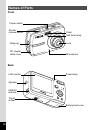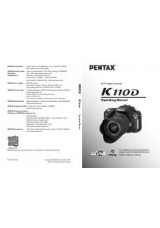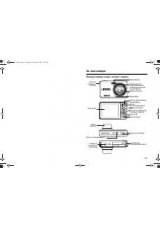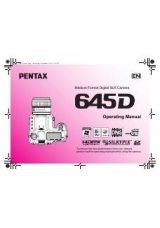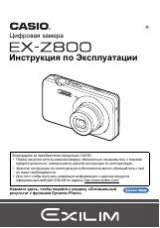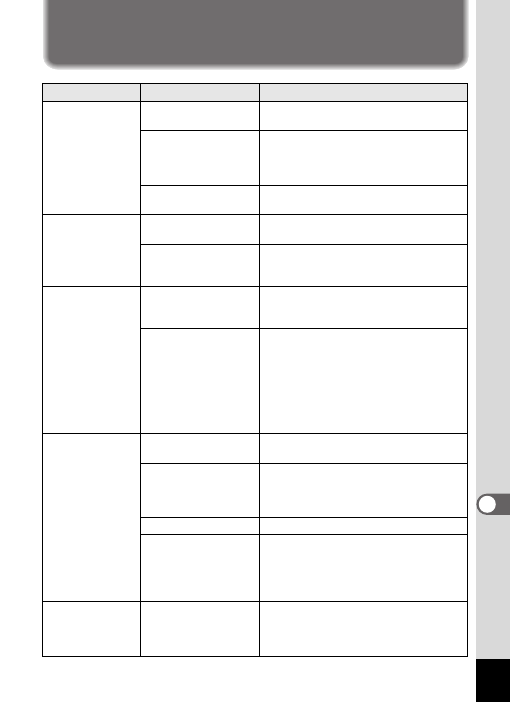
143
9
App
endi
x
Troubleshooting
Problem
Cause
Remedy
The camera will
not turn on
The batteries are not
installed
Check if the batteries are installed. If not,
install batteries.
The batteries are
installed incorrectly
Check orientation of the batteries.
Reinsert the batteries according to the
+-
symbols in the battery
compartment. (p.18)
The batteries are
exhausted
Insert new batteries or use the AC
adapter.
No image appears
on the LCD
monitor
The camera is
connected to a PC
The LCD monitor is off when the camera
is connected to a computer.
The camera is
connected to the AV
equipment
The LCD monitor is off when the camera
is connected to an AV equipment.
The LCD monitor
is hard to see
The brightness level of
the LCD monitor is set
too dark
Adjust the brightness level in [Brightness
Level] in the [
A
Setting] menu. (p.130)
Power Saving function
is on
When the Power Saving function is on,
the LCD monitor automatically darkens
after a certain amount of time. Press a
button to return to the normal brightness
level.
Select [Off] in [Power Saving] in the
[
A
Setting] menu to turn the Power
Saving function off. (p.131)
The shutter will
not release
The flash is charging
Pictures cannot be taken while the flash is
charging. Wait until charging is finished.
There is no available
space on the SD
Memory Card or in the
built-in memory
Insert an SD Memory Card with available
space or delete unwanted images. (p.22,
p.94)
Recording
Wait until recording is finished.
The number of image,
movie, and sound files
recorded on the SD
Memory Card has
reached 10000
Replace the SD Memory Card or delete
unwanted images.
The picture is dark
The subject is too far
away in a dark
environment, such as
a night scene
The picture becomes dark if the subject is
too far away. Take picture within the
specified flash range.