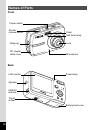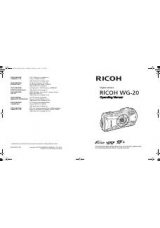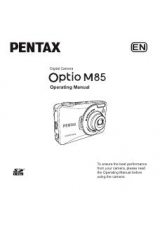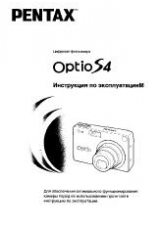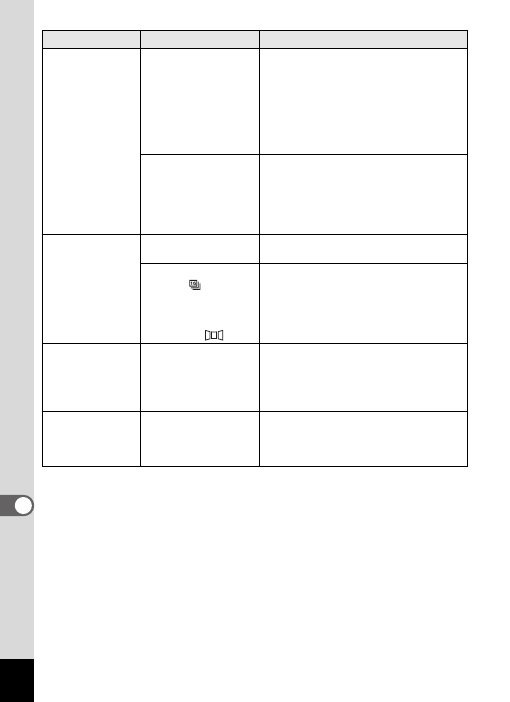
144
9
App
endi
x
Very occasionally, static electricity may cause camera malfunction. In this case,
remove the battery and install it again. If the camera is then working properly, normal
condition is restored and you can continue using the camera.
The subject is not
in focus
The subject is difficult
to focus on with auto
focus
The camera may have difficulty in
focusing on such subjects as: low-
contrast subjects (a white wall, a blue
sky, etc.), dark subjects, finely-patterned
objects, rapidly-moving objects. It is also
difficult to get proper focus when
shooting through a window or a net. Try
shooting using the focus lock (p.68).
The subject is not in
the focusing area
Locate the desired subject in the focus
frame (focusing area) in the center of the
LCD monitor. If it is difficult to do so, first lock
the focus on the desired subject (focus lock),
and then move the camera to recompose.
(p.68)
The flash does not
discharge
The flash mode is set
to
a
(Flash Off)
Set to Auto or
b
(Flash On). (p.70)
The drive mode is set
to
1
or
The focus mode is set
to
s
The shooting mode is
set to
d
or
The flash does not discharge in these
modes.
The USB
connection with a
personal
computer does not
function properly
The USB connection
setting of the camera
is set to [PictBridge]
Set the USB connection setting to [PC].
(p.128)
The USB
connection with a
printer does not
function properly
The USB connection
setting of the camera
is set to [PC]
Set the USB connection setting to
[PictBridge]. (p.113)
Problem
Cause
Remedy