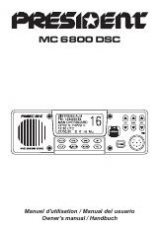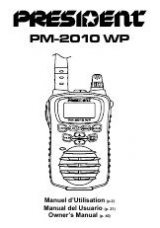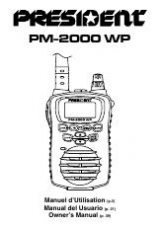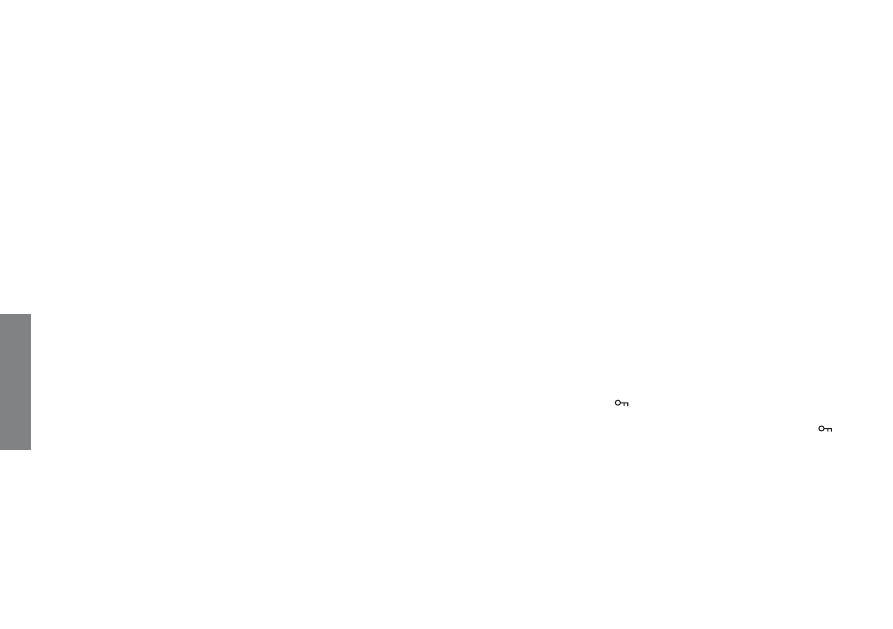
30
b) MEMORY 2 :
This button is used to store the channel you want at memory
mode.
10)SCAN, DUAL WATCH, MEMORY 3
a) SCAN :
The channel Scan feature allows the radio to scan automatically
through all 40 channels, stopping at any channel that is busy with signals
being communicated. It will remain on that channel during the conversation,
and will not reactivate scanning until 5 seconds after the conversation has
ceased.
To Active, press “M1” button, “SCAN, AUTO-Q, MOM, BEEP, EMG” will appear
at the bottom line on the LCD. And then press the “M3” button. The word
“SCAN” will appear at the top line on the LCD. The radio will start the up
scanning process. If you want to stop scanning, simply press the “M3” button.
In ‘the event that during the scanning process the radio stops on a channel
and the conversation that you want to communicate with, simply press the
Push-To-Talk switch in the mike. This will shut off the scanning function and
transmit on that channel. To access the down scanning, turn the channel
switch counterclockwise or press the “t” button on the mike.
b) MEMORY SCAN :
The memory channel Scan feature allows the radio to scan
automatically through 7 memorised channels. To access, press “R/M” button
until “M” will appear on the LCD. And then repeat scan process.
c) DUAL WATCH :
The Dual Watch feature gives the user the ability to monitor and
communicate over two virtual channels simultaneously. An application of this
may be when you want to be able to communicate on a “quiet” channel (for
example, channel 28), while at the same time monitoring conversation
talking place on a very “active” channel (for example, channel 9). To
Operate Dual Watch : 1) Press “M1” button until “BATT, DW, LOCK” will appear
at the bottom line on the LCD. 2) Select the channel in which you want to
monitor, which we will refer to as your “Watch Channel”. 3) Press “M3” button.
The “DW” will appear at the top line on the LCD. 4) Select the other channel
in which you want to monitor using the up/down channel arrows. Once this
channel has been selected, the radio will begin its dual watch monitoring in
about three seconds.
Note that the second channel selected in the primary channel, with the radio
switching to the “Watch Channel” for approximately one second every three
seconds. If a signal is received on the “Watch Channel”, the radio will change
to that channel immediately. If you press the Push-To-Talk switch on the mike
when signal is received at the “Watch Channel”, the “Dual Watch” feature
will turn off. But if you press the Push-To-Talk switch at the second channel, the
“Dual Watch” feature will not turn off. To turn off the ‘Dual Watch” feature,
simply press the “M3” button The “DW” will disappear on the LCD. Note that
the radio will return to the “Watch Channel” for normal operation.
d) MEMORY 3 :
This button is used to store the channel you want at memory
mode.
11)AUTO-Q, MEMORY 4
a) AUTO-Q :
This control is also used to cut off or eliminate receiver background
noise in the absence of incoming signal. If the incoming signal is lower than
the squelch level, the audio output will decrease. But, audio output will be
same as incoming signal in case that incoming signal is higher than the
squelch level.
To access, press “M1” button, “SCAN, AUTO-Q, MON, BEEP, EMG” will appear
at the bottom line on the LCD. Then press “M4” button, “AUTO-Q” will appear
at top line on the LCD and the incoming signals will be stronger than the
background noise. To stop, press “M4” button once again.
b) MEMORY 4 :
This button is used to store the channel you want at memory
mode.
12)MONITOR, LOOK, MEMORY 5
a) MONITOR :
This feature is used to listen to a weak signal that repeatedly opens
and closes the squelch without changing the squelch setting. When receiving
a weak signal, push and hold this button to open the squelch completely. To
access, press “M1” button, then “SCAN, AUTO-Q, MON, BEEP, EMG” will
appear at the bottom line on the LCD Then press “M5” button, “BUSY” will
appear on the LCD.
b) LOCK :
The Lock feature allows the user to “lock” virtually all buttons on the
radio, so they can not be activated. This will prevent the radio from having its
operation mode changed from the one desired by the user. To Activate; press
“M1” button until “BATT, DW, LOCK” will appear at the bottom line on the LCD
Press ‘the’ “M5” button. The
appears on the display to indicate that this
feature is currently activated.
To De-Activate : Repeat the process described in “To Activate”. The
will
disappear from the LCD.
NOTE : “Power”, “PTT”, “Volume”, “Squelch”, “MON”, and “Lamp” are not
affected.
c) MEMORY 5 :
This button is used to store the channel you want at memory
mode.
13)BEEP, MEMORY 6
a) BEEP :
Gives the user an audible confirmation through a short beep tone that
the C.B mobile has been turned on. The HARRISON comes with this feature
already turned on. If you would like to deactivate this feature, simply press
“M1” button “SCAN, AUTO-Q, MON, BEEP, EMG” will appear at the bottom line
English