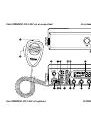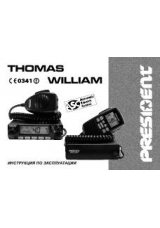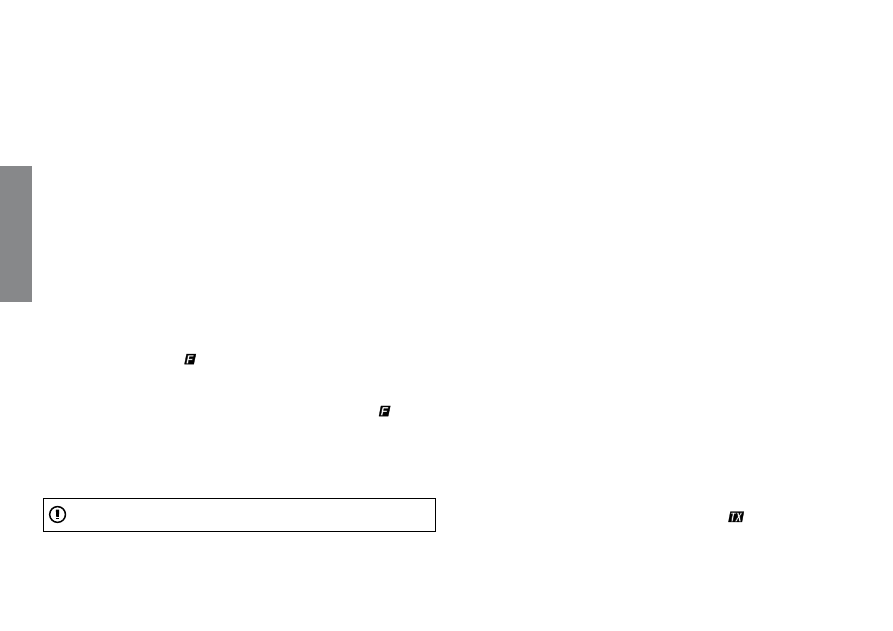
14) STORE ~ MEM
STORE
(presión larga)
Puede memorizarse 1 canal prioritario con los siguientes parámetros: ANL;
HI-CUT.
Para memorizar:
Seleccionar el canal a memorizar
- Apriete brevemente
MEM
,
«MEM»
aparece en el vizualisador. Si la función
KEY BP
está activada, un beep largo confirma la memorización.
Para borrar una memoria:
- Apague el aparato.
- Mantenga apretado el botón
MEM
y encienda el aparato.
- La memoria seleccionada se borra.
MEM
(presión breve)
Para recuperar una memoria:
- Apriete brevemente
MEM
,
«MEM»
aparece en el vizualisador. Si la función
KEY
BP
está activada, un beep es emitido. El canal memorizado está activo.
F - SELECCIÓN DE LA BANDA DE FRECUENCIA
(presión larga)
(configuración: E; d; EU; EC; U; PL).
Las bandas de frecuencia deben escogerse según el país donde se utiliza el
aparato. Nunca utilice una configuración diferente. Ciertos países necesitan
una licencia de uso.
Véase la tabla página 52.
Procedimiento:
- apague el aparato. Mantenga apretado el botón
F
y vuelva
a encender el aparato.
y la letra que corresponde a la configuración
pestañearán.
- Para cambiar de configuración, utilice el disco de canales o los botones
UP
y
DN
en el micro.
- Cuando se elija la configuración, apriete 1 segundo el botón
F
.
y la letra
que corresponde a la configuración se muestran de forma continua. En esta
fase, confirme la selección apagando y luego encendiendo de nuevo el
aparato.
Véanse las tablas de las configuraciones / banda de frecuencias de las
páginas 48 ~ 51.
15) NB/ANL ~ SCAN ~ M3
NB/ANL
(presión breve)
Noise Blanker / Automatic Noise Limiter. Estos filtros permiten reducir los ruidos
de fondo y ciertos parásitos en recepción. Una presión activa los filtros en el
siguiente orden:
NB
off,
ANL
off
NB
off,
ANL
on
NB
on,
ANL
off
NB
on,
ANL
on.
Se muestran
«NB»
y/o
«ANL»
según la configuración escogida.
En modo
FM
, sólo el filtro
NB
está activo.
SCAN
(presión larga)
Barrido de los canales: Permite activar la función
SCAN
(barrido de los ca-
nales) en orden creciente. Se muestra
«SCAN»
. El barrido se para tan pronto
como un canal esté activo. El barrido se pone en marcha automáticamente
3 segundos después del fin de la emisión si no se activa ningún botón durante
este tiempo.
El barrido se vuelve a poner en marcha en un orden creciente girando el
disco hacia la derecha o el botón
UP
del micro, o en un orden decreciente
girando el disco hacia la izquierda o el botón
DN
del micro.
Barrido de las memorias:
Apriete
MEM
durante el ciclo de exploración de los
canales. El aparato barre las memorias activas (
M1
,
M2
,
M3
,
M4
,
M5
,
M6
) y
los canales
19
y
9
. Apriete de nuevo MEM para volver al ciclo de exploración
de los canales.
Una nueva presión larga en
SCAN
desactiva la función
SCAN
.
M3
Véase §14
MEM
.
16) TOMA DE MICRO DE 6 CLAVIJAS
Se encuentra delante del aparato y facilita así su integración a bordo del
vehículo.
Véase esquema de conexión en la página 50.
17) PTT
Botón de emisión, apriete para hablar, se muestra
, y suelte para recibir
un mensaje.
La utilización de la banda correcta en cada país es responsabilidad
del usuario.
Español
22