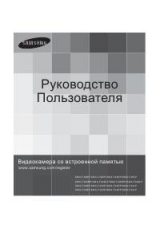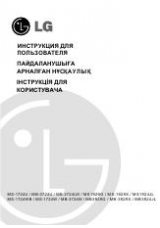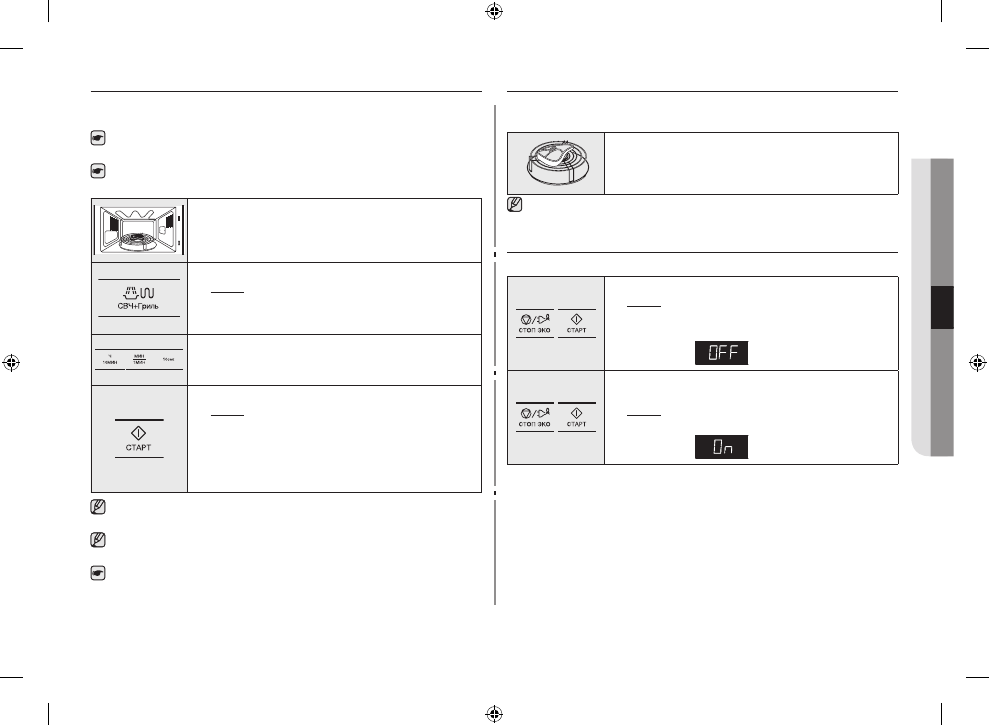
English - 27
04
O
VEN USE
COMBINING MICROWAVES AND THE GRILL
You can also combine microwave cooking with the grill, to cook quickly and brown at the
same time.
ALWAYS
use microwave-safe and oven-proof cookware. Glass or ceramic dishes
are ideal as they allow the microwaves to penetrate the food evenly.
ALWAYS
use oven gloves when touching the recipients in the oven, as they will be
very hot.
1.
Open the oven door by pushing the large button in the
bottom right-hand corner of the control panel. Place the
food on the rack and the rack on the turntable. Close the
door.
2.
Press the
Combi
button.
Result:
The following indications are displayed:
Combi
(microwave and grill mode)
600 W
(out power)
3.
Set the cooking time by pressing the
10 min
,
1 min
and
10 s
buttons. The maximum cooking time is 60 minutes.
4.
Press the
Start
button.
Result:
Combination cooking starts. When it has
finished.
1) The oven beeps four times.
2) The end reminder signal will beep 3 times
(once every minute).
3) The current time is displayed again.
The maximum microwave power for the combined microwave and grill mode is
600 W.
Select the appropriate
Power Level
by pressing the
Combi
button again until the
corresponding power level is displayed.
You cannot set the temperature of the grill.
CHOOSING THE ACCESSORIES
Use microwave-safe recipients; do not use plastic containers, dishes, paper cups,
towels, etc.
If you wish to select the combined cooking mode (grill and
microwave), use only dishes that are microwave-safe and
oven-proof
For further details on suitable cookware and utensils, refer to the Cookware Guide on
page 30.
SWITCHING THE BEEPER OFF
You can switch the beeper off whenever you want.
1.
Press the
Stop
and
Start
buttons at the same time.
Result:
The oven will not beep each time you press a
button.
• The following indication is displayed.
2.
To switch the beeper back on, press the
Stop
and
Start
buttons again at the same time.
Result:
The oven operates with the beeper on again.
• The following indication is displayed.
GE83K_GE83M_GE83A_BWT_DE68-04283A-01_EN.indd 27
2014-07-11 4:31:31