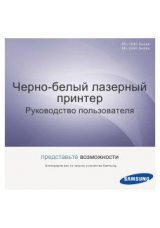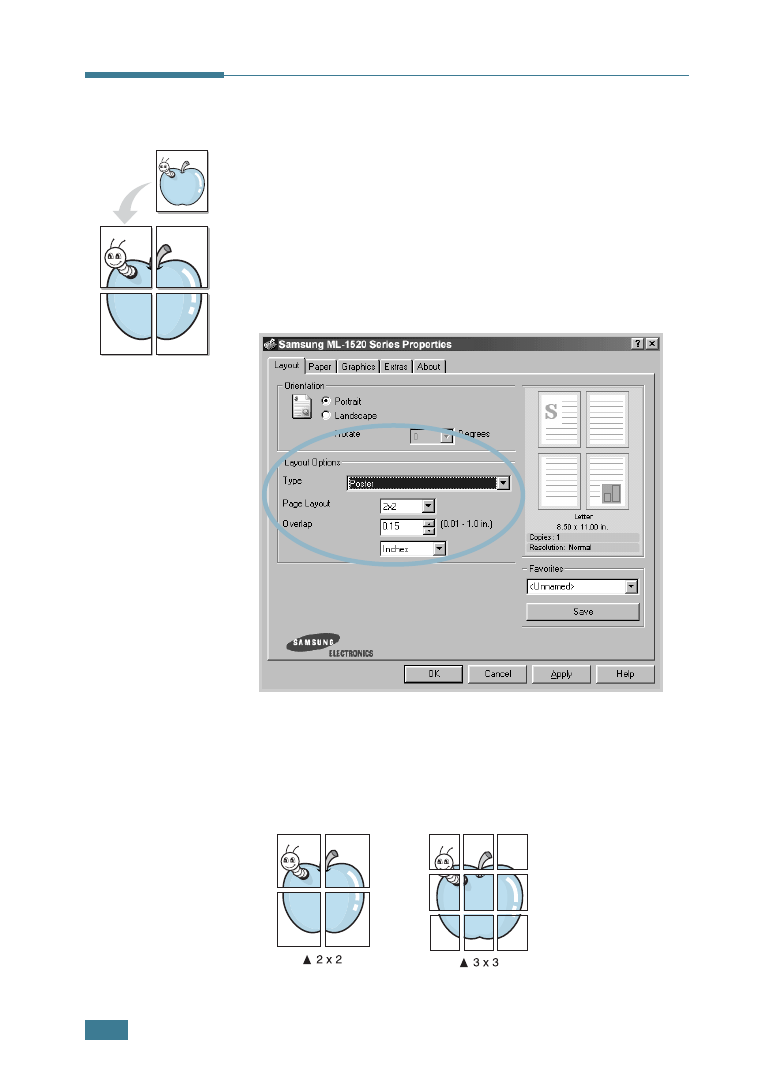
P
RINTING
T
ASKS
4.
14
Printing Posters
This feature allows you to print a single-page document onto 4,
9, or 16 sheets of paper, for the purpose of pasting the sheets
together to form one poster-size document.
1
To change the print settings from your software application,
access the printer properties. See page 4.2.
2
Click the
Layout
tab, select
Poster
in the
Type
drop-down
list.
3
Configure the poster option:
You can select the page layout from 2x2, 3x3, or 4x4. If you
select 2x2, the output will be automatically stretched to
cover 4 physical pages.