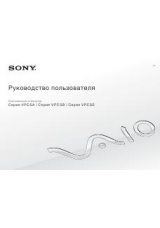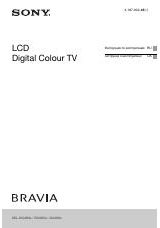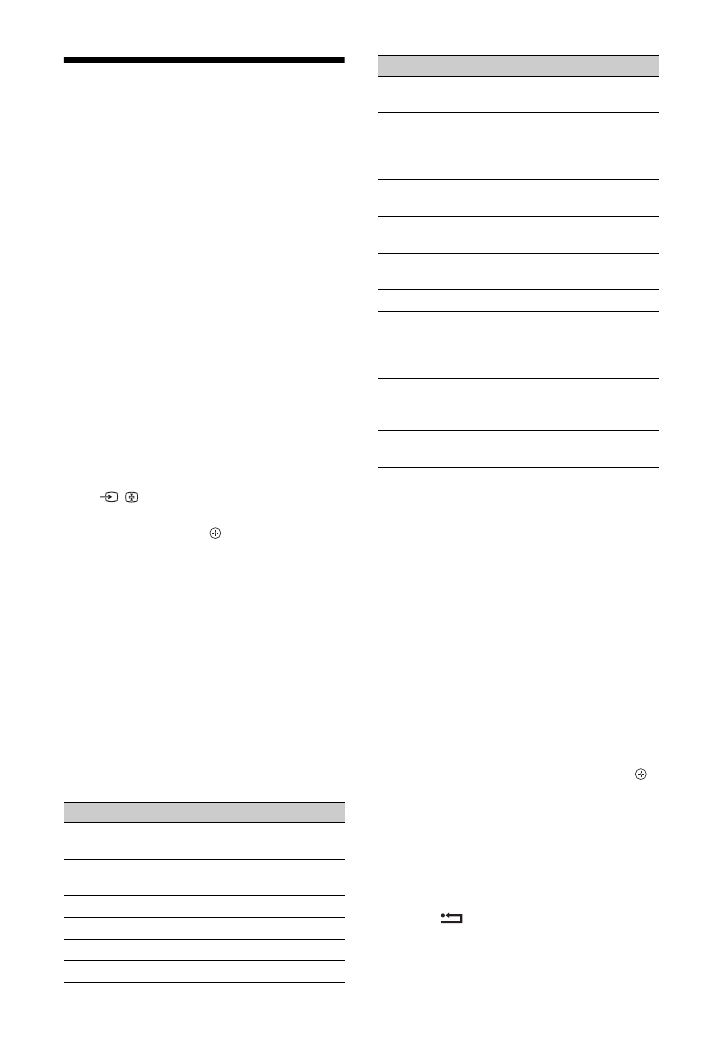
26
GB
Viewing Pictures from
Connected Equipment
Switch on the connected equipment, then
perform one of the following operation.
For equipment connected to the scart
sockets using a fully-wired 21-pin scart lead
Start playback on the connected equipment.
The picture from the connected equipment
appears on the screen.
For an auto-tuned VCR/ DVD recorder
In analogue mode, press
PROG +/–
, or the
number buttons, to select the video channel.
For a USB device
For a Network device
For other connected equipment
Press
/
to display a list of connected
equipment. Press
F
/
f
to select the desired
input source, then press .
The highlighted item is automatically selected
if you do not perform any operation for two
seconds after pressing
F
/
f
.
If you have set an input source to “Skip” in the
“AV Preset” menu (page 44), that input source
does not appear in the list.
z
• To return to normal TV mode, press
DIGITAL
or
ANALOG
.
Using the Options menu
Press
OPTIONS
to display the following
options when viewing pictures from connected
equipment.
To view two pictures simultaneously
– PAP (Picture and Picture)
You can view two pictures (external input and
TV programme) on the screen simultaneously.
Connect an optional equipment (page 23), and
make sure that images from the equipment
appear on the screen (page 26).
~
• This function is not available for a PC input and
DIGITAL MEDIA PORT input.
• You cannot change the size of the pictures.
• You cannot display analogue TV video in the TV
programme picture while displaying AV1, AV2 or
AV3 video in the external inputs picture.
1
Press
OPTIONS
.
2
Press
F
/
f
to select “PAP”, then press .
The picture from the connected equipment
is displayed on the left, and the TV
programme is displayed on the right.
3
Press the number buttons or
PROG +/–
to
select the TV channel.
To return to single picture mode
Press
RETURN
.
z
• The highlighted picture is audible. You can switch
the audible picture by pressing
G
/
g
.
Options
Description
Picture Mode (except
PC input mode)
Display Mode (in PC
input mode only)
Sound Mode
Surround
Speaker
Motionflow
PIP (in PC input
mode only)
PAP (except PC input
mode and DIGITAL
MEDIA PORT
mode)
Auto Adjustment (in
PC input mode only)
Horizontal Shift (in
PC input mode only)
Sleep Timer (except
PC input mode)
Power Saving
Device Control
(Menu) (in DIGITAL
MEDIA PORT mode
only)
Control Panel (in
DIGITAL MEDIA
PORT mode only)
Device Control (in
HDMI mode only)
Options
Description