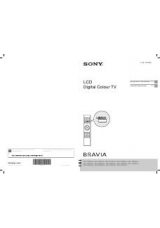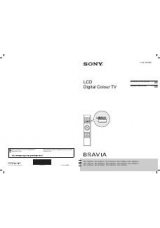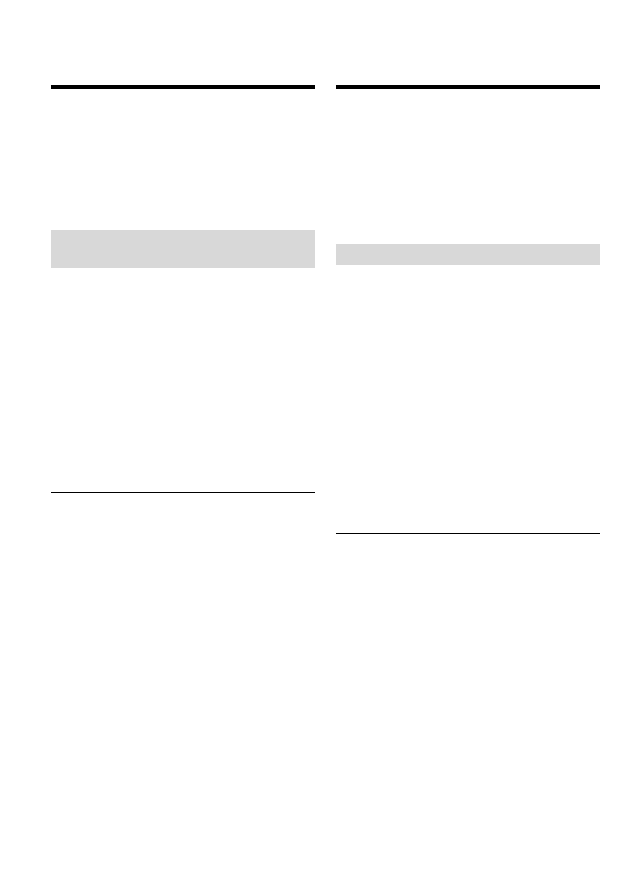
238
Подcоeдинeниe к компьютepy
c помощью поpтa USB
— Для пользовaтeлeй Macintosh
Пpи подcоeдинeнии к компьютepy,
имeющeмy поpт USB
Пepeд подcоeдинeниeм видeокaмepы к
компьютepy
ycтaновитe нa нeм дpaйвep
USB
. Дpaйвep USB cодepжитcя вмecтe c
пpогpaммным обecпeчeниeм для пpоcмотpa
изобpaжeний нa диcкe CD-ROM, пpилaгaeмом
к видeокaмepe.
Peкомeндyeмaя cpeдa Macintosh
Tpeбyeтcя cтaндapтнaя ycтaновкa Mac OS
8.5.1/8.6/9.0/9.1/9.2 или Mac OS X (v10.0/
v10.1). Oднaко тpeбyeтcя выполнить
обновлeниe до вepcии Mac OS 9.0/9.1 для
cлeдyющиx модeлeй:
•
iMac cо cтaндapтной ycтaновкой Mac OS 8.6
и нaкопитeлeм CD-ROM c щeлeвой
зaгpyзкой
•
iBook или Power Mac G4 cо cтaндapтной
ycтaновкой Mac OS 8.6
Поpт USB должeн вxодить в cтaндapтнyю
комплeктaцию.
Heобxодимо ycтaновить QuickTime 3.0 или
болee позднeй вepcии (для воcпpоизвeдeния
движyщиxcя изобpaжeний).
Пpимeчaния
• Hоpмaльнaя paботa в cpeдe Macintosh нe
гapaнтиpyeтcя, ecли к одномy компьютepy
одновpeмeнно подключeно двa или болee
ycтpойcтв USB или пpи иcпользовaнии
концeнтpaтоpa.
• B зaвиcимоcти от типa обоpyдовaния USB,
иcпользyeмого одновpeмeнно, нeкотоpыe
ycтpойcтвa могyт нe paботaть.
• Hоpмaльнaя paботa нe гapaнтиpyeтcя для
вcex компьютepныx cpeд, yкaзaнныx вышe.
• Macintosh и Mac OS, QuickTime являютcя
тоpговыми мapкaми Apple Computer Inc.
• Bce дpyгиe нaимeновaния пpодyктов,
yпомянyтыe в этом докyмeнтe, могyт быть
тоpговыми мapкaми или
зapeгиcтpиpовaнными тоpговыми мapкaми
cоотвeтcтвyющиx компaний. Дaлee cимволы
“
™
” и “
” в кaждом отдeльном cлyчae нe
yпоминaютcя в дaнном pyководcтвe.
Connecting to your
computer with USB port
– For Macintosh users
When connecting to your computer
with the USB port
Before connecting your camcorder to your
computer,
install the USB driver
on your
computer. The USB driver is packaged together
with application software for viewing images on
the CD-ROM supplied with your camcorder.
Recommended Macintosh
environment
Mac OS 8.5.1/8.6/9.0/9.1/9.2 or Mac OS X
(v10.0/v10.1)
Standard installation is required.
However, note that the upgrade to Mac OS 9.0/
9.1 should be used for the following models:
•iMac with the Mac OS 8.6 standard installation
and a slot loading type CD-ROM drive
•iBook or Power Mac G4 with the Mac OS 8.6
standard installation
The USB port must be provided as standard.
QuickTime 3.0 or newer must be installed (to
play back moving pictures).
Notes
•Operations are not assured for the Macintosh
environment if you connect two or more USB
equipment to a single computer at the same
time, or when using a hub.
•Some equipment may not operate depending
on the type of USB equipment that is used
simultaneously.
•Operations are not assured for all the
recommended computer environments
mentioned above.
•Macintosh and Mac OS, QuickTime are
trademarks of Apple Computer Inc.
•All other product names mentioned herein may
be the trademarks or registered trademarks of
their respective companies. Furthermore, “™”
and “
” are not mentioned in each case in this
manual.