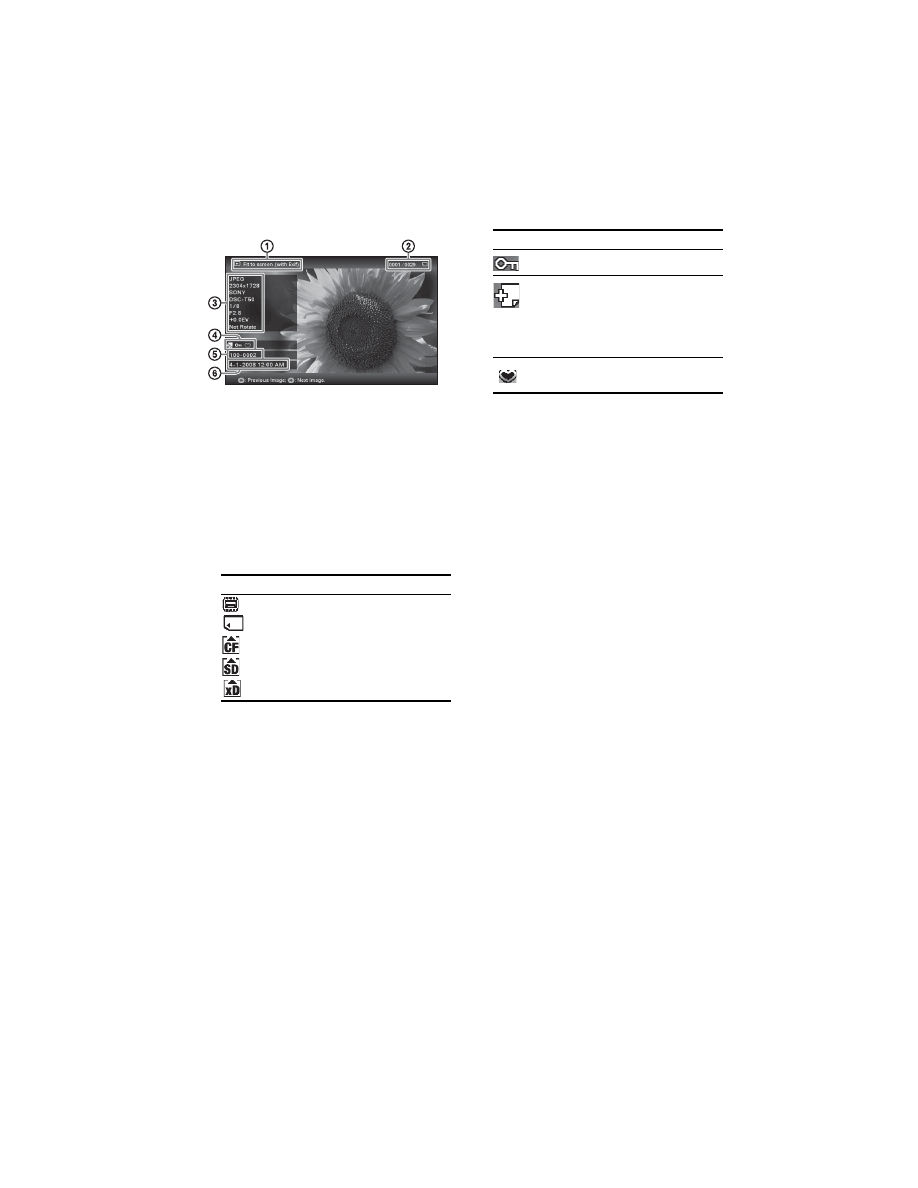
C:\#WORK\@DPF\DPF-A72N\Writer-OP\06_FinalDelivery\GB\4155760111\4155760111DPF-A.E.D.72NCEK\040C02.fm
Master:
Left
DPF-A72N/E72N/D72N 4-155-760-
11
(1)
28
GB
About the information display
The following information is displayed.
1
Display type
– Entire image
– Fit to screen
– Entire image (with Exif)
– Fit to screen (with Exif)
2
Ordinal number of the displayed image/Total
number of images
Input media indication for the displayed
image is shown as follows:.
3
Image details
– File format (JPEG(4:4:4), JPEG(4:2:2),
JPEG(4:2:0), BMP, TIFF, RAW)
– Number of pixels (width × height)
– Manufacturer name of image input device
– Model name of image input device
– Shutter speed (e.g.: 1/8)
– Aperture value (e.g.: F2.8)
– Exposure value (e.g.: +0.0EV)
– Rotation information
4
Setting information
5
Image number (folder-file number)
This is displayed if the image is DCF
compliant.
If the image does not comply with DCF, its
file name is displayed. The displayed file
name, however, may differ from the one
displayed on your computer.
6
Shooting date/time
Icons
Meaning
Internal memory input
“Memory Stick” input
CompactFlash input
SD Memory Card input
xD-Picture Card input
Icons
Meaning
Protect indication
Associated file indication
(Displayed when there is an
associated file such as a motion
file or a miniature e-mail image
file.)
Displays when you have
registered a mark.


















































































