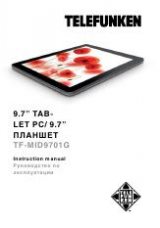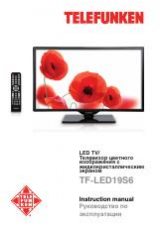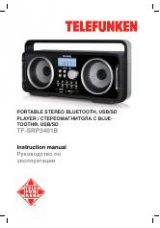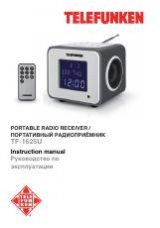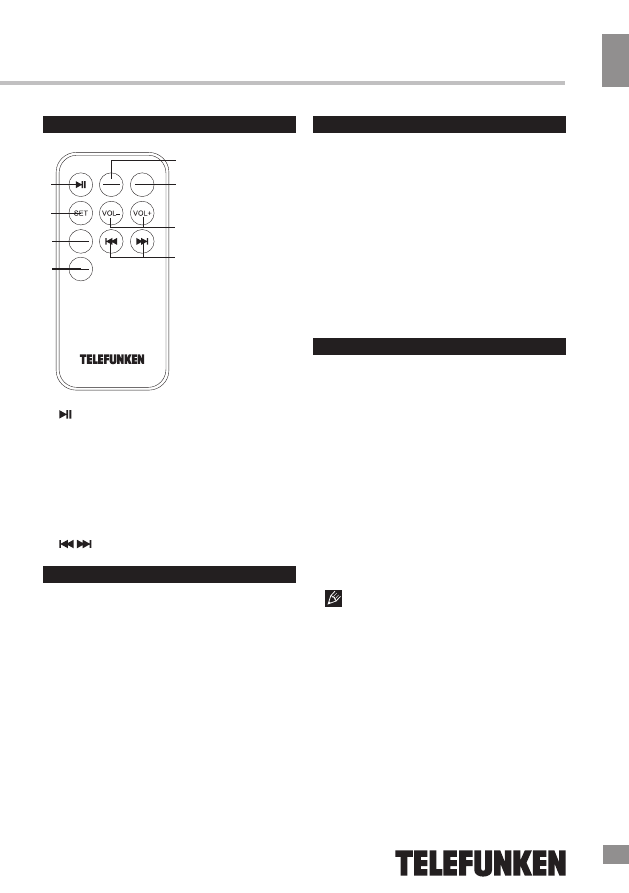
Instruction manual
3
Important safeguards
• The instruction manual contains important
operating and maintenance instructions. For
your safety, it is necessary to refer the manual.
Keep the manual for use in future.
• Do not hit or drop the unit.
• Do not expose the unit to vibration, direct
sunlight, too high or low temperature or humidity.
• Do not disassemble the unit yourself.
Refer servicing to qualified service personnel.
• When the battery is exhausted, it should
be removed from the set to prevent leakage.
Power supply
Battery power
• The built-in battery used for the unit power
supply is rechargeable. The battery must be
fully charged before the first use. The first
charging time should be about 14-16 hours.
It will reach its optimal performance after fully
charged and discharged for a few times.
• To ensure the battery in optimal state,
it is recommended to discharge the battery
fully once each month at least by using up the
power so as to switch off the unit.
• In course of charging, it is normal to find
the battery and the unit warm up slightly. The
unit can automatically self-protect so as to suit
for the temperature.
Actual time of usage for the battery
varies according to operation mode.
Procedure for battery charging
• Connect the adapter to a power supply
socket, and insert the charging plug into the
Power input of the unit.
• The unit will start charging after well
connected. The power indicator will light up in
red.
Remote controller
1. button
2. SET button
3. MEM/REP button
4. PWR/FUN button
5. C/F / SNZ button (corresponds to SNOOZE
button on the unit)
6. EQ/ALM button (corresponds to ALARM
button on the unit)
7. VOL+/VOL- buttons
8.
/
buttons
Utilization of the product
If you want to dispose this product, do not
mix it with general household waste. There is a
separate collection system for used electronic
products in accordance with legislation that
requires proper treatment, recovery and
recycling.
Please contact your local authorities for
the correct method of disposal. By doing so,
you will ensure that your disposed product
undergoes the necessary treatment, recovery
and recycling and thus prevent potential
negative effects on the environment and
human health.
1
2
3
4
5
6
7
8
EQ
ALM
MEM
REP
PWR
FUN
C/F
SNZ