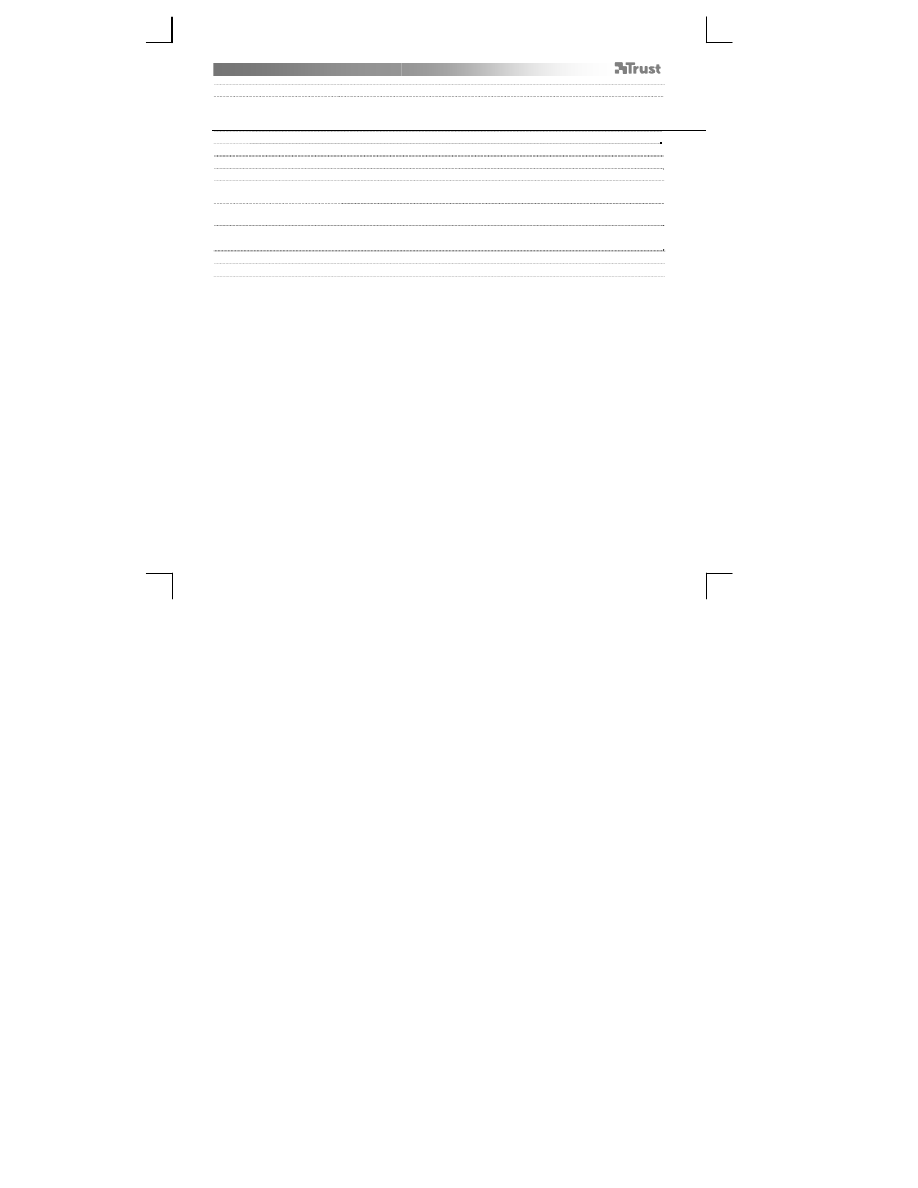
Slimline Widescreen Tablet
– User’s Manual
20
souris ordinaire.
Hot Cells
27
Cliquez sur "macrokey" pour programmer les cellules chaudes " hot cell " logiciels-poussoirs.
28 Pour créer un nouveau profil, appuyez sur « New » (nouveau)
29 Attribuez un nom au nouveau profil, appuyez sur « OK » pour confirmer.
30 Sélectionnez la cellule chaude à laquelle vous souhaitez attribuer une fonction.
Cliquez sur la cellule chaude ou sélectionnez la cellule dans la barre de défilement.
31 Définir une fonction pour le mode " hot cell " software-bouton.
Vous pouvez attribuer différentes fonctions à chacune des huit Hot Cells
Lancement
Démarrer un programme spécifié.
Raccourci clavier
Attribuer une combinaison modifier + touche spécifique vers la touche de
raccourci.





























































































































































