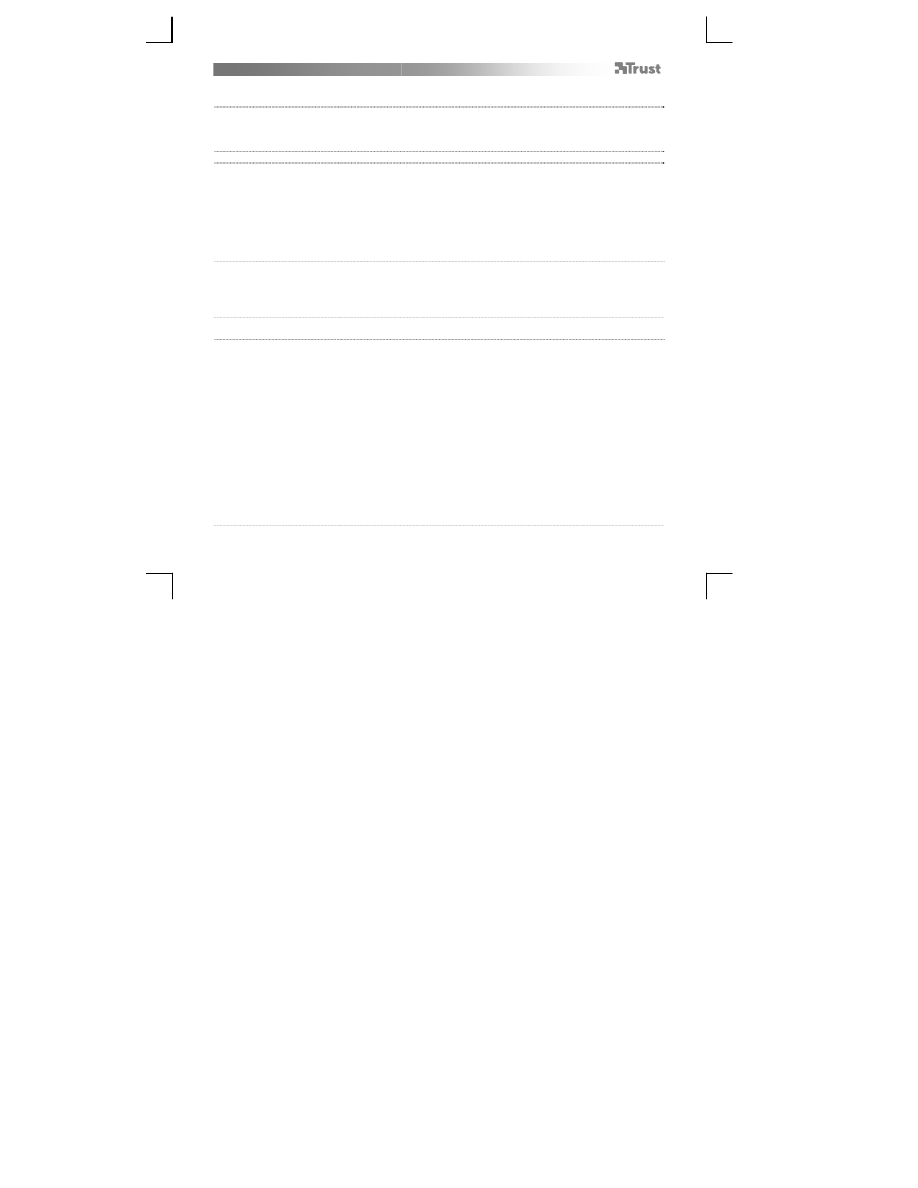
Slimline Widescreen Tablet
– User’s Manual
6
18
Pen
19 Tip feel
(9 steps setting: from Soft to Firm)
How much pressure is needed for the pen to detect a change.
Soft= very few pressure required
Firm= lots of pressure required
20 Current pressure gauge
Shows how hard you are currently pressing the pen against the tablet’s surface.
21 Pen Buttons settings
Assign one of the following functions to one of the two pen buttons:
None (disable this button)
Left click
Left double click
Right click
Right double click
Scroll (pressing the button starts the “easy scroll” mode. When the cursor
changes into a scrolling cursor, move the pen up/down to scroll up/down
through the document).
22 Tip Double Click Distance
(5 steps setting: from Off to Large)
Sets the accuracy needed to double-click (“how much movement you are allowed
between the two clicks of a double click”)
Off: the 2 clicks of a double click need to be almost at the same spot.
Large: you need to be less accurate for a double click to be detected.
23
Mapping
24 Mode: Pen (Absolute)
In this mode, when you touch the tablet’s surface, the cursor will jump to the
corresponding on-screen zone.
For example:
1.
Tap the upper right corner: the cursor goes to the screen’s upper right corner
2.
Lift the pen
3.
Tap the lower left corner: the cursor goes to the screen’s lower left corner





























































































































































