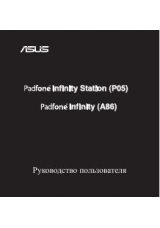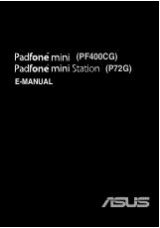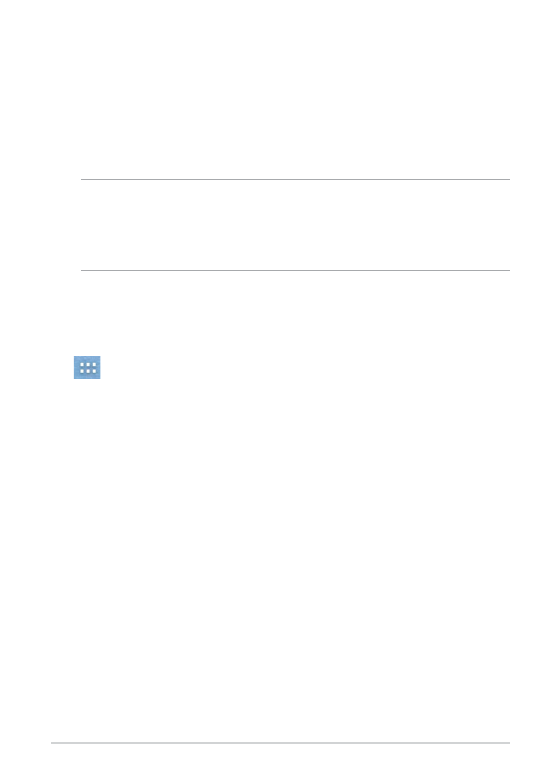
Using apps and widgets
You can seamlessly use applications between your PadFone mini and PadFone
mini Station.
NOTES:
• The PadFone mini and PadFone mini Station are purchased separately.
• Some downloaded applications may work on your PadFone mini but may not work
properly on your PadFone mini Station, and vice versa.
4
Using apps on the PadFone mini
Launching apps
Tap
to display all your apps. The main apps screen is where you can see all
your apps. From the main apps screen you can:
• Tap an icon to launch an app.
• Swipe the screen to display more apps.
• Drag an app icon into the Home Screen.
• See apps compatible with the PadFone mini Station.
• Explore widgets.
• Get more apps from the Play Store.
PF400CG/P72G
21