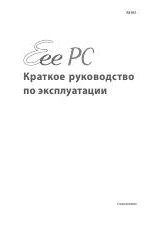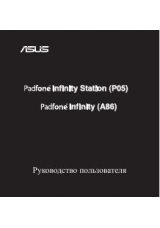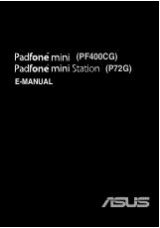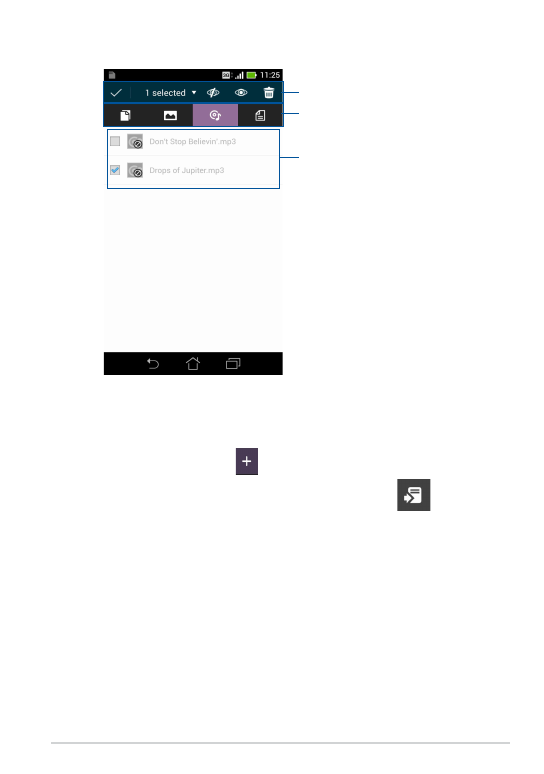
File Protection screen
Protected files list
Using File Protection
To use File Protection:
1. Tap
File Protection
then tap
to open File Manager app.
2. Tap to select the files that you want to protect, then tap
. The files that
you want to protect appear on the File Protection screen.
Tool bar
File type tabs
PF400CG/P72G
33