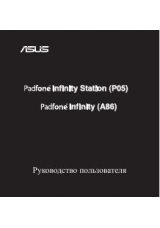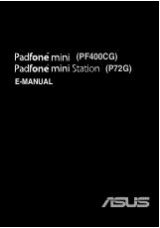
Using apps on the PadFone mini Station
Managing Apps
App shortcut
You can create shortcuts for your favorite apps on your Home Screen.
1. Tap to go to the All apps screen.
2. From the All apps screen, tap and hold the icon of the app you wish to move
then drag and place the app on the Home Screen.
App info
You can view the detailed app information while you are creating a shortcut for
the app. While holding an app from the All apps screen to the Home Screen,
App
info
will appear at the top of the Home Screen page. Drag the app to
App info
to
display detailed information about the app.
ASUS Padfone mini E-Manual
34