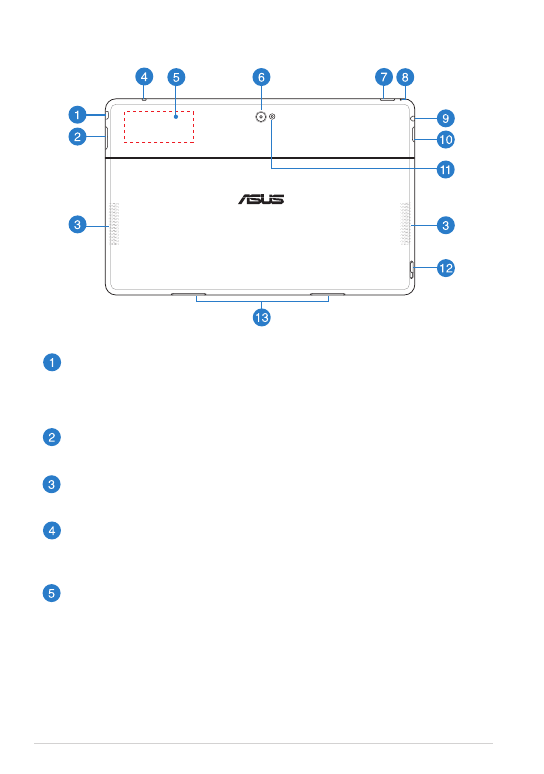
ASUS Tablet PC User Manual
1
Rear view
Micro HDMI port
This port is for a micro HDMI (High-Definition Multimedia Interface)
connector and is HDCP compliant for HD DVD, Blu-ray and other protected
content playback.
Volume button
Press this button to increase or decrease the volume.
Audio speakers
Your Tablet PC is equipped with a built-in high quality stereo speakers.
Microphone
The built-in microphone can be used for video conferencing, voice
narrations or simple audio recording.
Built-in Near Field Communication (NFC) tag
The built-in NFC tag allows you to conveniently share contacts, pictures,
videos, business cards, and other files. To use the NFC tag, put your Tablet
PC’s NFC tag near another NFC-enabled device.
























































































