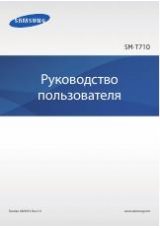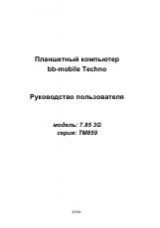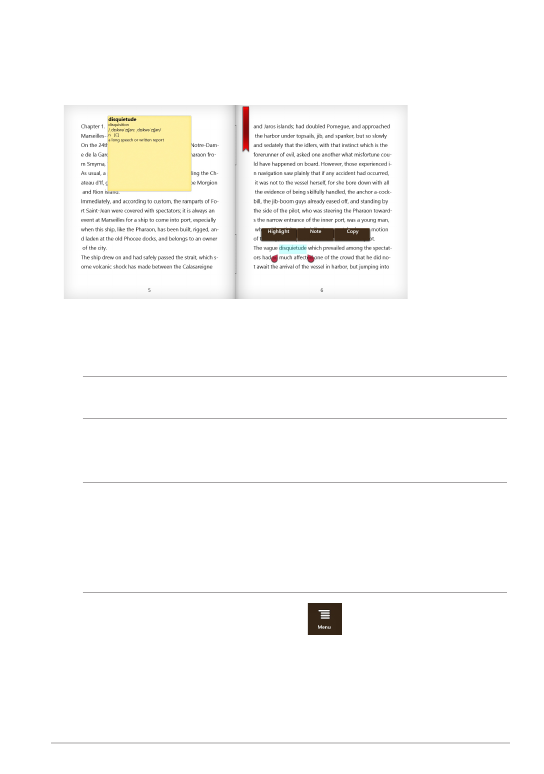
TF810C
Marking notes on the page
Marking a note in your e-books allow you to know the definition of a word, copy a
word or a phrase, share via e-mail, or translate into a different language.
To mark a note:
1. Tap and hold a word until a tool menu and the dictionary note are
displayed.
NOTE
: To mark a phrase, tap and hold a word then slide your finger to select. When
you select a phrase, the dictionary note does not appear.
2. Tap
Highlight
to mark the word or phrase. Tap
Note
to record the selected
word or phrase. Tap
Copy
to copy the selected word or phrase and paste it
to a text app.
NOTE:
•
To translate a word or phrase, tap
Highlight
. Tap the highlighted word or
phrase then tap
Translation
and select a language
.
•
To share a word or phrase, tap
Share
then select an app that you want for
sharing.
3. To view the pages with saved notes, tap
then tap the note that you
want to open.