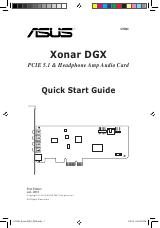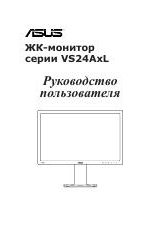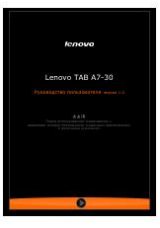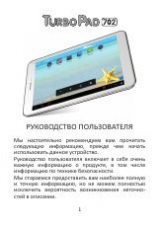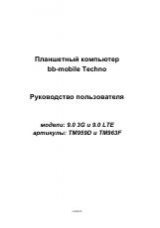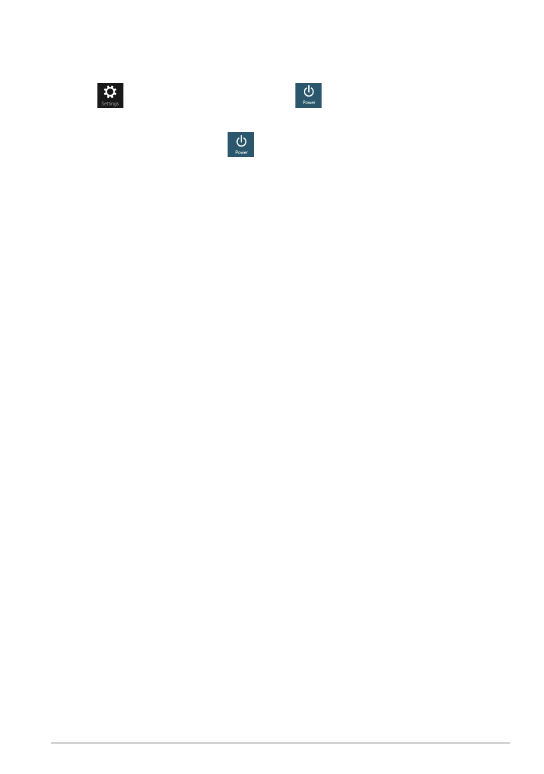
TF810C
Turning your Tablet PC off
You can shut down your Tablet PC by doing either of the following:
Tap
from the Charms bar then tap
> Shut down
to do a normal
shutdown.
•
From the log-in screen, tap
> Shut down
.
•
If your Tablet PC is unresponsive, press and hold the power button for at least
eight (8) seconds until your Tablet PC turns off.
•
Putting your Tablet PC to sleep
To put your Tablet PC on Sleep mode, press the Power button once.