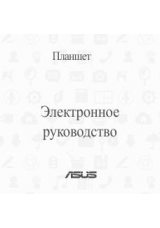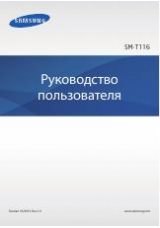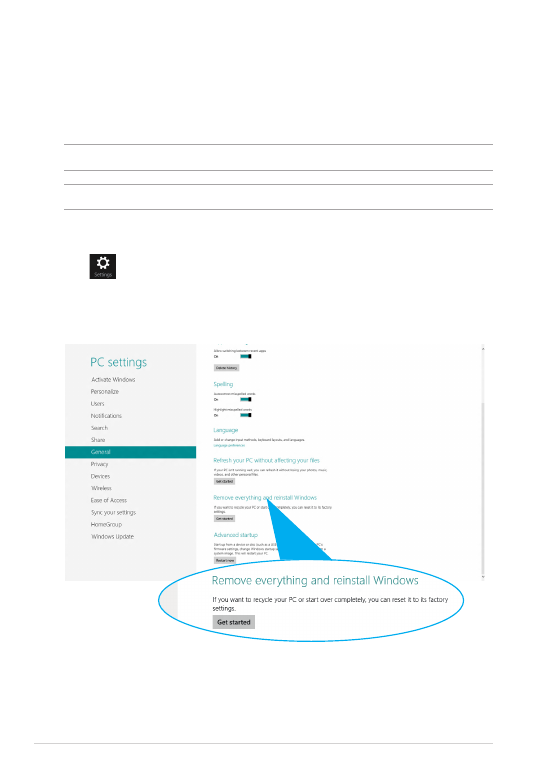
ASUS Tablet PC User Manual
Remove everything and reinstall
Windows
Restoring your Tablet PC to its original factory settings can be done using the
Remove everything and reinstall
option in PC Settings. Refer to the steps below
to enable this option:
IMPORTANT!
Back up all your data before enabling this option.
NOTE:
This process may take a while to complete.
4. Follow the onscreen instructions to complete the reinstallation and reset
process.
1. Launch the
Charms bar.
2. Tap
> Change PC Settings > General.
3. Scroll down to view the
Remove everything and reinstall Windows
option. Under this option, tap
Get Started.