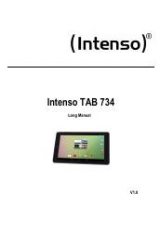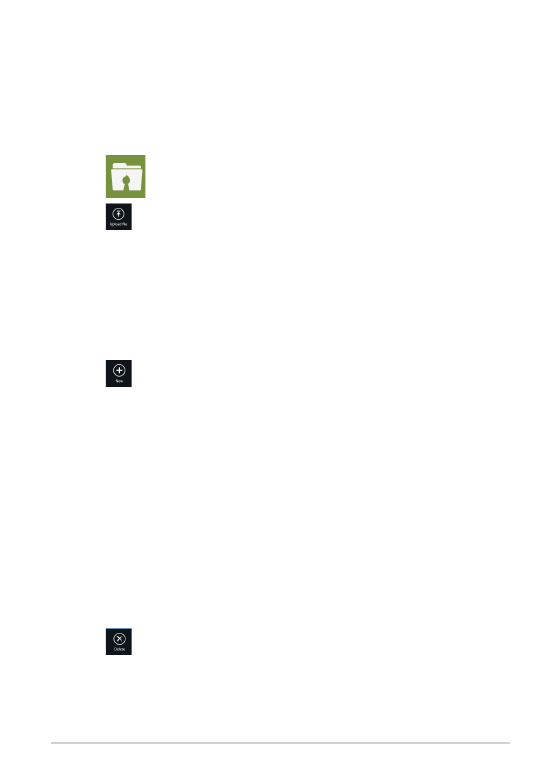
TF810C
My Collection
This folder allows you to upload your favorite contents without the need of
syncing them with your computer. It also allows you to take notes, pictures, videos
and record audios and upload directly to this folder.
1. Tap
to launch
My Collection
folder.
2. Tap
then locate and select the file that you want to upload.
3. Tap
Open
to upload the file to your My Collection folder.
Uploading files
To upload files:
Adding files to My Collection folder
To add files to My Collection folder:
1. Swipe from the top or bottom edge of the screen to launch the settings bar.
2. Tap
then select which action that you want to do:
a. Tap
Note taking
to take down notes.
b. Tap
Snapshot
to take photos.
c. Tap
Video record
to record videos.
d. Tap
Audio record
to record audios.
3. Key in a filename and tap
Save
. The file that you saved will be automatically
uploaded to your My Collection folder.
Deleting contents from My Collection folder
To delete contents from My Collection folder:
1. Swipe down the file or folder to select and launch the settings bar.
2. Tap
to delete the file or folder that you selected then tap
OK
.