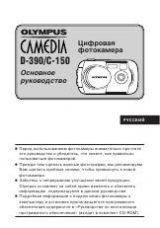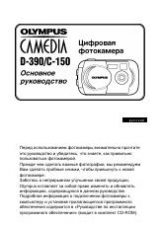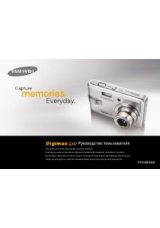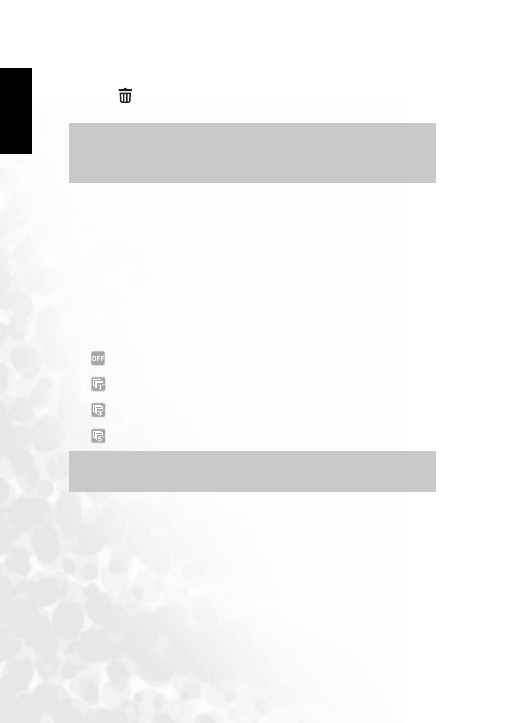
BenQ DC 5530 User’s Manual
Eng
lish
Using the DC C51
18
3.3.3 Erasing Images and Movies
Press DEL
to delete an image or movie during playback. You are prompted to confirm the
delete action.
3.3.4 Playback Mode Menu
This section describes the Playback mode Setup menus. The Playback menu enables you to
erase files, set thumbnail view mode, lock files, and set the slide show. View the menu using
the Menu button. See 3.1.9.1“Navigating through the menus” on page 12 to learn how to
access the menu options.
3.3.5 Slide Show
The slide show function enables you to play back your images automatically in sequential
order as a slide show. This is a very useful and entertaining feature for reviewing recorded
images and for presentations.
:
disables the slide show.
:
displays images and movies within an interval of 1 second.
:
displays images and movies within an interval of 3 seconds.
:
displays images and movies within an interval of 5 seconds.
Note
•
You can also delete images in Playback Mode Setup. Refer to the next section.
•
You cannot delete images in Thumbnail mode.
Note
The Auto Power Off function does not operate during the slide show.