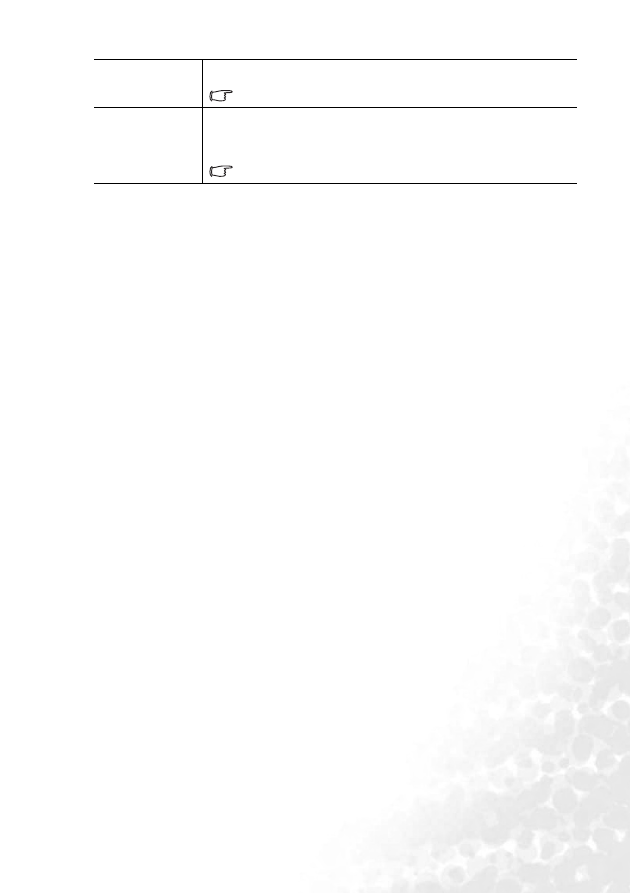
Operation
25
Color
Increases or decreases the color intensity of the image.
This function is not available when a PC input is selected.
Tint
Adjusts the color tones of the image. The higher the value, the more red-
dish the image becomes. The lower the value, the more greenish the
image becomes.
This function is not available when a PC input is selected.


























































