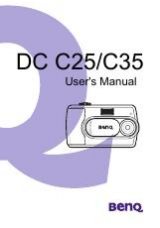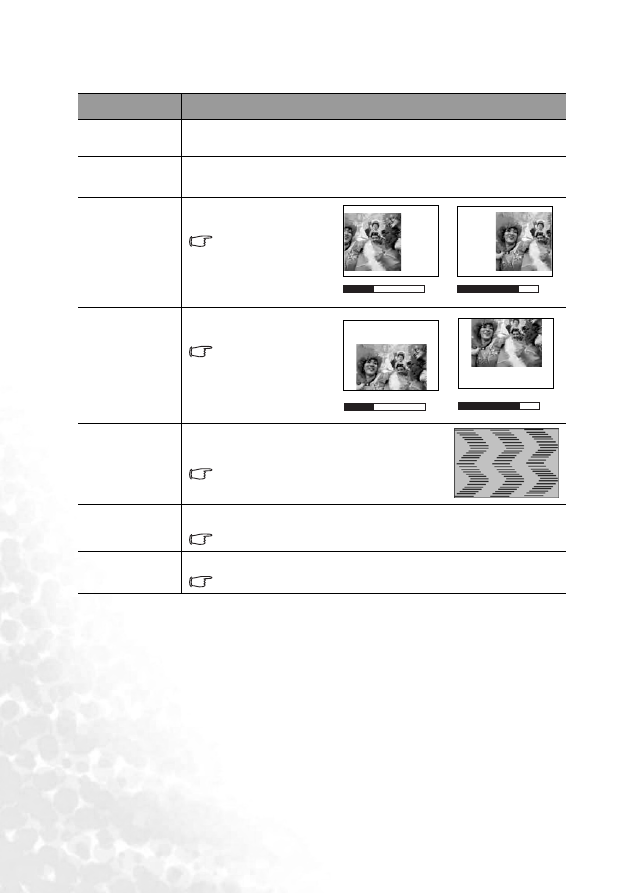
Operation
26
2. Pro-Picture Menu
FUNCTION
DESCRIPTION
Auto Resize
Makes the best fit of the image to the screen.
1. On 2. Off
Aspect Ratio
There are two aspect ratio settings.
1. 4 : 3 (Standard) 2. 16 : 9 (Wide Screen)
H Position
Adjusts the horizontal posi-
tion of the projected image.
This function is avail-
able only when a PC
input selected.
V Position
Adjusts the vertical position
of the projected image.
This function is avail-
able only when a PC
input is selected.
Phase
This function allows you to adjust the clock
phase to reduce image distortion.
This function is available only when a PC
input is selected.
H Size
Adjusts the horizontal width of the image.
This function is available only when a PC input is selected.
Sharpness
Adjusts the image to make it look sharper or softer.
This function is not available when a PC input is selected.
-30
+30
-30
+30