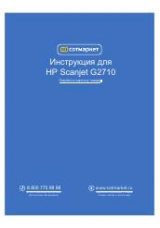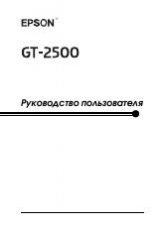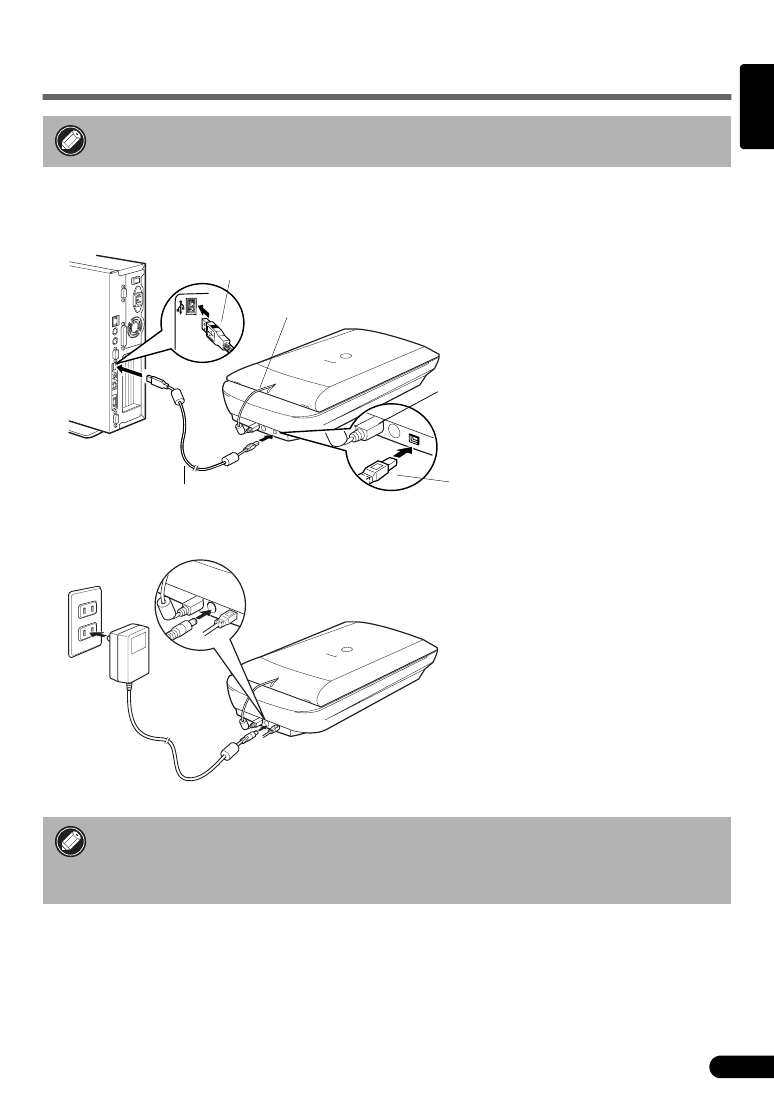
7
Connect the Scanner
1
Peel the caution seal from the back of the scanner.
2
Connect the FAU cable to the scanner.
3
Connect the scanner to the computer with the supplied USB interface cable.
4
Attach the supplied AC adapter to the scanner.
• Confirm that the scanning unit is unlocked. (P.6)
• Only use the USB interface cable and the AC adapter provided with the scanner. Use of
other cables or adapters may lead to a malfunction.
• The scanner does not have a power switch. The power is activated as soon as the
computer is turned on.
USB Interface Cable
Wide Flat Connector
Small Square Connector
FAU Cable
FAU Cable
AC Adapter
English