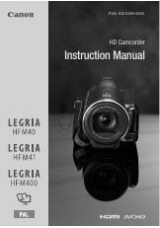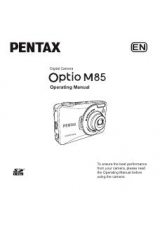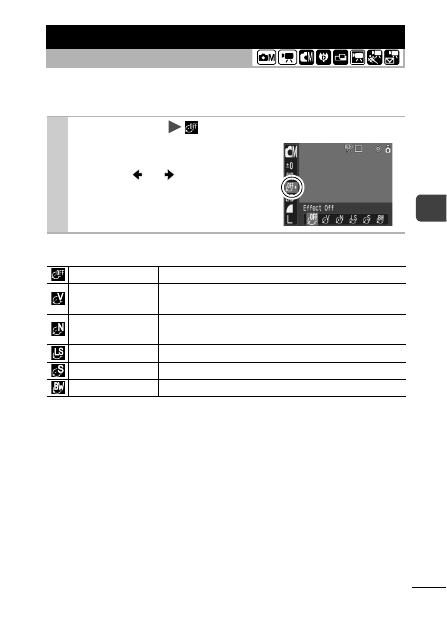
57
Shoo
tin
g
By setting a photo effect before you shoot, you can change the look
and feel of the pictures you take.
Photo Effect Settings
Changing the Photo Effect
Shooting Mode
1
FUNC. Menu
* (Effect Off).
See
Menus and Settings
(
*Default setting.
Use the
or
button to select
a photo effect and press the
FUNC./SET
button.
Effect Off
Records normally with this setting.
Vivid
Emphasizes the contrast and color saturation to
record bold colors.
Neutral
Tones down the contrast and color saturation to
record neutral hues.
Low Sharpening
Records subjects with softened outlines.
Sepia
Records in sepia tones.
B/W
Records in black and white.