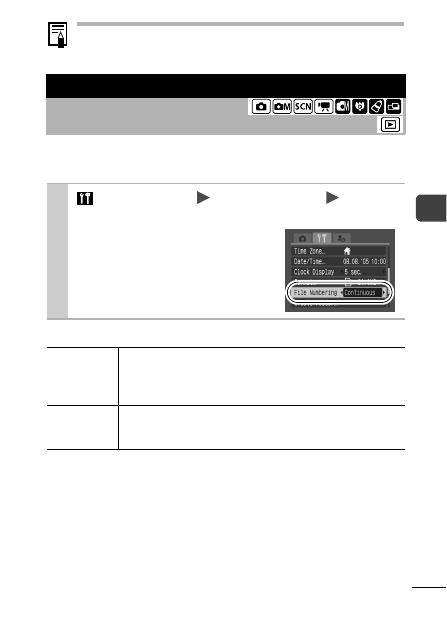
67
Shoo
tin
g
Up to 2000 images can be saved into one folder. A new folder
will automatically be created when you record more than that
number even if you are not creating new folders.
The images you shoot are automatically assigned file numbers. You
can select how the file number is assigned.
File Number Reset Function
*When a blank memory card is used. If a memory card with recorded data is used,
the 7-digit number for the last recorded folder and image is compared with the last
one on the card, and the larger of the two is utilized as the basis for new images.
Resetting the File Number
Shooting Mode
Playback Mode
1
(Set up) Menu [File numbering] [Auto
reset]/[Continuous].
See
Menus and Settings
Continuous
A number one higher than the last one recorded is assigned
to the next image. This is convenient for managing all your
images together on a computer because you avoid file
name duplication when changing folders or memory cards.*
Auto reset
The image and folder number are reset to the starting value
(100-0001).* This is convenient for managing images on a
folder-by-folder basis.
















































































































































