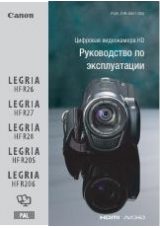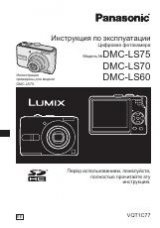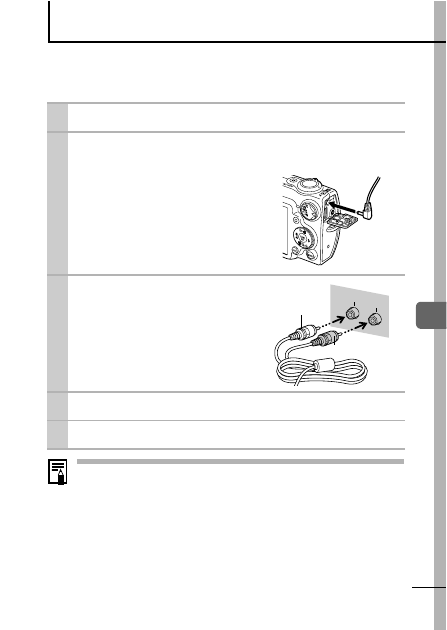
89
V
iewing
Imag
es on
a TV s
et
Viewing Images on a TV set
You can use a video-compatible television as a monitor to shoot or
play back images when it is connected to the camera with the
supplied AV Cable.
The video output signal can be switched (NTSC or PAL) to
accommodate different regional standards (
). The default
setting varies between regions.
- NTSC: Japan, U.S.A., Canada, Taiwan and others
- PAL: Europe, Asia (excluding Taiwan), Oceania and others
If the video system is set incorrectly, the camera output may
not display properly.
1
Turn off the Camera and the TV.
2
Connect the AV cable to the camera’s A/V
OUT terminal.
Open the terminal cover by slip-
ping a fingernail under the lower
edge and plug the AV cable in all
the way.
3
Plug the other ends of the
AV cable to the VIDEO IN
and AUDIO IN jacks on
the TV.
4
Turn on the TV and switch it to Video mode.
5
Turn on the camera.
VIDEO
AUDIO
IN
Yellow
Black