4
Understanding the sof tware
www
.dell.com/suppl
ies | support.dell.com
The printer software includes the:
• Dell All-In-One Center—helps you perform various scan and copy operations and
manage your saved images.
• Print Properties—helps you adjust print settings.
• Dell Image Expert—helps you edit your photos.
• Dell Printer Solution Center—provides maintenance and troubleshooting help, as well
as cartridge ordering information.
Accessing the Dell All-In-One Center
To access the Dell All-In-One Center, click
Start
→
Programs
→
Dell
Printers
→
Dell
AIO
Printer
A920
→
Dell
All-In-One
Center
.
The All-In-One Main page appears.
The All-In-One Main page
The All-In-One Main page consists of four main sections. The following table describes
each of the sections.
From this section:
You can:
Scan
• Select a program to send the scanned image to.
• Choose what type of image is being scanned.
• Choose how the scan will be used.
NOTE:
Click
See
More
Scan
Settings
to view all settings.