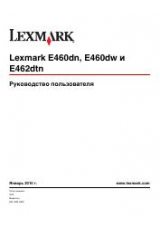2 2
S e t u p f o r n e t w o r k p r i n t i n g
w
w
w
.
d
e
ll.
co
m/
su
p
p
l
i
e
s |
su
p
p
o
r
t
.
d
e
l
l.c
o
m
Install printer drivers on one or more remote client computers
If you are connecting client computers to the print server, run the
Drivers and Utilities
CD
installer again:
1
Go to Start
→
Run
→
d:\setup.exe (d represents the CD drive).
2
Click Install the printer on the Network (Network installation), and then click Next.
3
Click On one or more remote client computers.
4
Click Next.
5
Type your Administrator user name and password.
6
Specify which client computers are allowed to print to the new Dell Laser Printer
M5200 printer.
Browse or type each client’s computer name or IP address. You can specify as many
clients as you wish.
7
When you are finished adding clients, click Next.
8
Select the software or documentation you want your users to have access to.
9
Select the printer protocols you want to install, and then click Next.
10
Select the Universal Network Connection (UNC) port.
11
Click the Browse for Printer button or type the name of the print server the printer is
connected to as well as the name of the printer:
\\Server Name\PrinterShareName
.
To find out the print server name, right-click your mouse and choose My Computer
→
Properties
→
Network Identification.
12
Click Finish.
The Congratulations screen appears.
13
Click Finish.