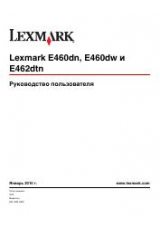3 8
S e t u p f o r l o c a l p r i n t i n g
w
w
w
.
d
e
ll.
co
m/
su
p
p
l
i
e
s |
su
p
p
o
r
t
.
d
e
l
l.c
o
m
Using Windows 2000
When you attached the cable and turned on the printer and computer, the Found New
Hardware Wizard screen appeared on your computer screen.
1
Insert the
Drivers and Utilities
CD, and then click Next.
2
Select Search for a suitable driver, and then click Next.
3
Select Specify a location
only
, and then click Next.
4
Browse to the location of the printer driver on the
Drivers and Utilities
CD.
D:\Drivers\Win_2000\
Replace D:\ with the letter of your CD-ROM drive (for example, type
D:\
where
D
is
the drive letter of your CD).
5
Click Open, and then click OK.
6
Click Next to install the driver that is displayed.
D:\Drivers\Win_2000\dkaag1da.inf
7
Click Finish when the software is installed.
8
When the Dell Drivers and Utilities screen appears, choose Install the printer for Use
on this Computer only (Personal Installation) to install the additional software for
your printer.
9
If the
Drivers and Utilities
CD does not automatically launch, click Start
→
Run and
browse your CD drive (for example, type
D:\
where
D
is the drive letter of your CD).
Select SETUP.EXE, and then click OK.
When all the files are installed on your computer, the Congratulations screen appears.
10
Click Print a Test Page to verify printer setup.
11
Click Finish when the test page prints successfully.
12
Click Exit on the
Drivers and Utilities
CD screen.