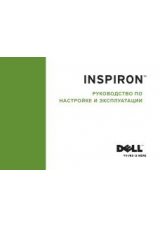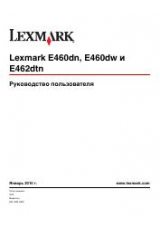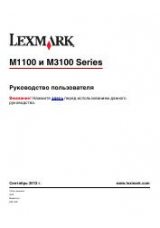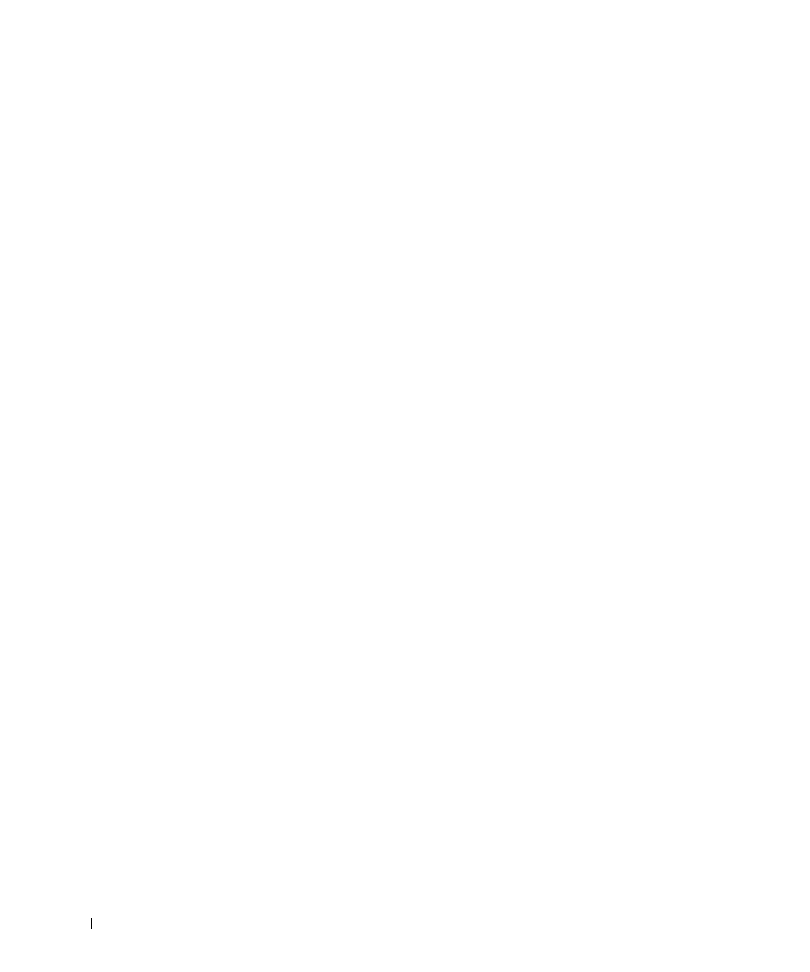
6 0
U s e y o u r p r i n t e r
w
w
w
.
d
e
ll.
co
m/
su
p
p
l
i
e
s |
su
p
p
o
r
t
.
d
e
l
l.c
o
m
Printing a job
To print a job from a typical Microsoft® Windows® application:
1
Open the file you want to print.
2
From the File menu, select Print.
3
Verify that the correct printer is selected in the dialog box. Modify the printer settings
as appropriate (such as the pages you want to print or the number of copies).
4
Click Properties or Setup to change printer settings not available from the first screen,
and then click OK.
5
Click OK or Print to send the job to the printer.
Canceling a job from the printer operator panel
To cancel a print job after it has started printing:
1
Press the left arrow on the Menu button once.
JOB MENU
and
Cancel Job
are
displayed.
2
Press Select.
Canceling Job
is displayed.