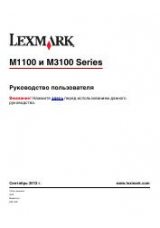4 4
S e t u p f o r l o c a l p r i n t i n g
w
w
w
.
d
e
ll.
co
m/
su
p
p
l
i
e
s |
su
p
p
o
r
t
.
d
e
l
l.c
o
m
16
When the Dell
Drivers and Utilities
screen appears, click Install the printer for Use on
this Computer only (Personal Installation) to install the additional software for your
printer.
If you are prompted to restart your computer, click Yes.
Otherwise, the Congratulations screen appears.
17
Click Exit on the
Drivers and Utilities
CD screen.