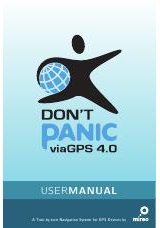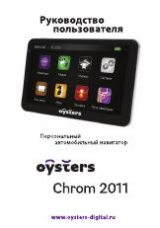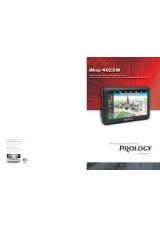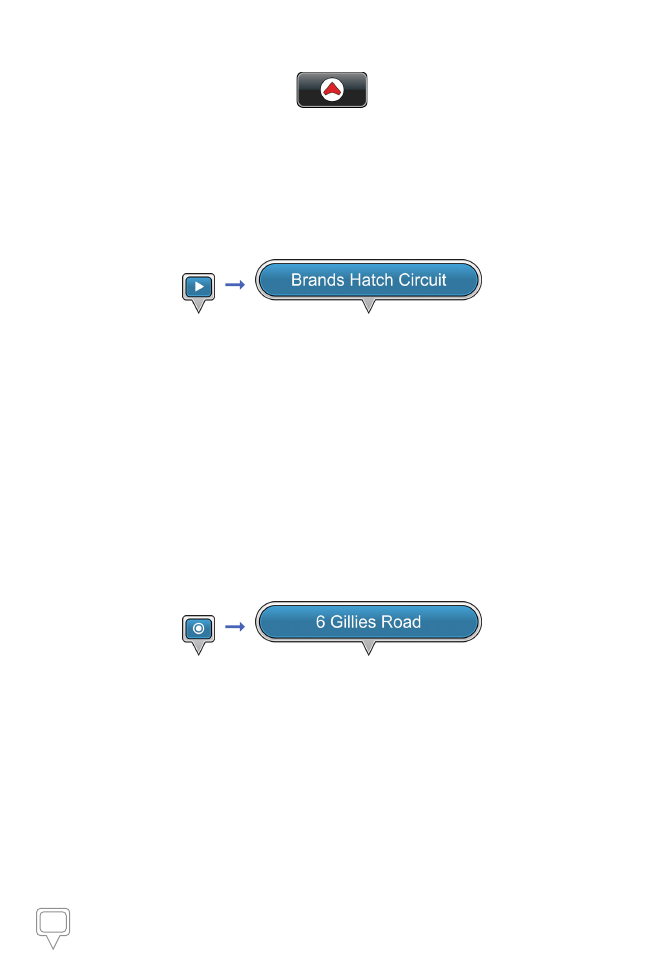
15
Mireo DON'T PANIC User Manual
Your Current Location Finder Button. Any time you are away from
your current GPS location in Map View, the
Current Location Finder
button appears in the middle of the lower half of the screen. Tap on it
once to instantly see your current location in Map View.
The Start Point Icon
The Start Point Name Button
The Start Point Icon. The
Start Point
icon represents your trip
starting point in Map View. Tapping the
Start Point
icon once
transforms it into the
Start Point Name
button. You can tap on the
map to return the
Start Point
icon.
The Start Point Name Button. The
Start Point Name
button
shows your trip starting point’s name in Map View. Tapping the
Start Point Name
button takes you to the item’s Details / Route
Planning / Options page. Tap the
Close
tab to return to the
Start
Point Name
button in Map View. You can tap on the map to return
the
Start Point
icon.
The Start Point Icon
The Start Point Name Button
The Destination Icon. The
Destination
icon represents your
trip destination in Map View. Tapping the
Destination
icon once
transforms it into the
Destination Name
button. You can tap on
the map to return the
Destination
icon.
The Destination Name Button. The
Destination Name
button
shows your trip destination’s name in Map View. Tapping the
Destination Name
button takes you to the item’s Details / Route
Planning / Options page. Tap the
Close
tab to return to the
Destination Name
button in Map View. You can tap on the map
to return the
Destination
icon.