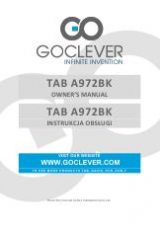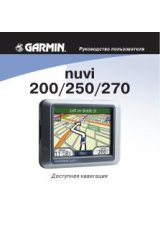50
Using the Main Menu
Please refer to pages 27–32 to view how to use the
Location Details / Route Planning and Options page.
Using the Trip Log
The Current Trip bar shows you how far, long and the average speed
at which you’ve travelled on your current trip.
The Trips bar lists (up to the past 30 days) the dates of your trips as
Trip
Date
buttons that you can tap that will takes you each specific Trip Date
Details page. Your total travelled distance and average speed for that date
are displayed on the
Trip Date
button as well.
Tap on any
Trip Date
button to go to that date’s Trip Date Details page
where you can view Individual Trip Time bars. You can lock any trip by
tapping the
Lock
button. This will keep the locked trip in your Trip Log
while the other, unlocked ones, are erased automatically after 30 days. Tap
on any
Location
or
Route
to view it’s Location Details / Route Planning
and Options page.
The Trip Time Bar
The Lock Button
The Export as KML Button