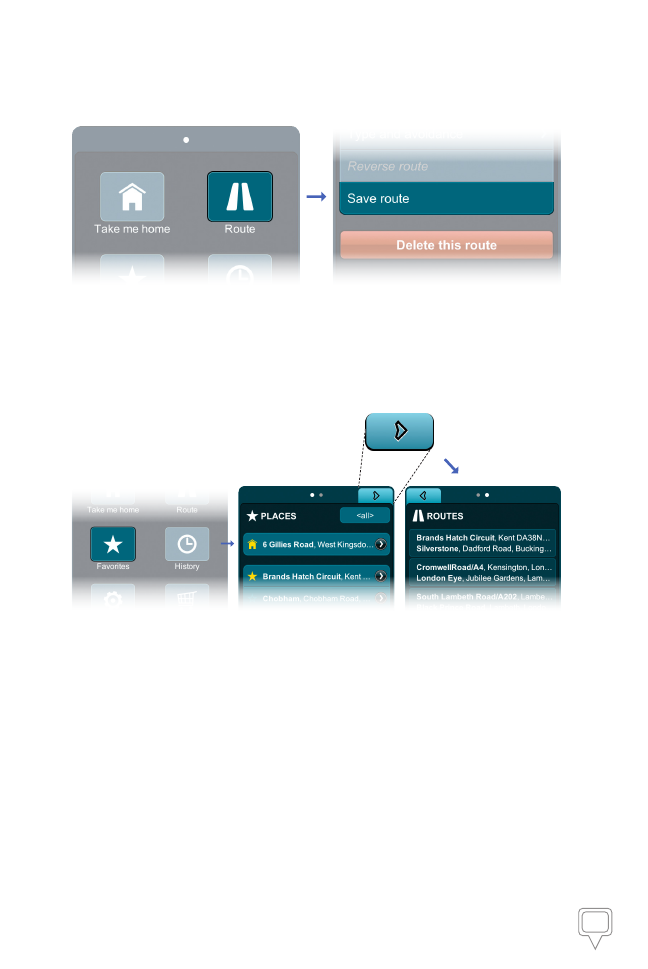
46
Using the Main Menu
Creating a Favorite Route
Once you’ve created a route, you can save it as a Favorite Route:
Main
Menu
➞
Route
➞
Save Route
Getting to the Favorite Places and Favorite Routes Pages
Go
Main Menu
➞
Favorites
➞
Places
Go
Main Menu
➞
Favorites
➞
Places
➞
Right
tab
➞
Routes
Using Favorite Places
Here you can view your favorite places in the order that you saved them.
You can bring a favorite to the top of the list by tapping the blue-outline
star
Favorite
button, turning it into a solid-yellow star
Priority Favorite
button. You can toggle between the
Favorite
and
Priority Favorite
button
by simply tapping on it.














































































