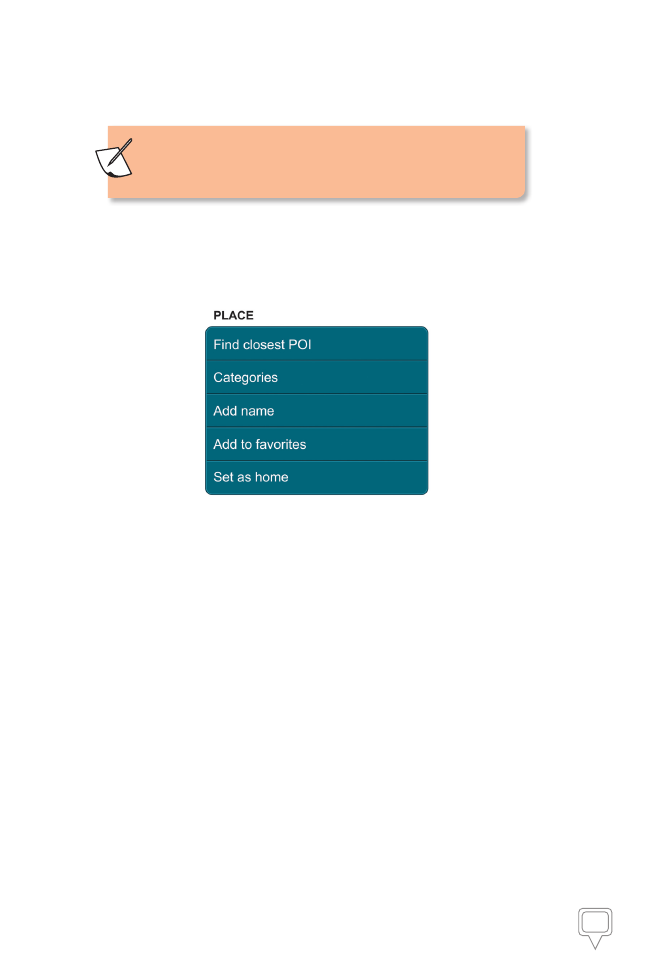
30
How to use the Location Details / Route Planning and Options Page
Move After Next
: moves the selected location towards the end of your
journey, i.e. just after the location following it.
Moving the selected location after your destination will
make the selected location your new destination.
Using the Place Bar
Depending on whether your selected location is nameless, named,
categorized, a favorite or set as home, the Place bar will present your with
a number of buttons:
Find Closest POI
: Find the closest Points Of Interest (POI) to your selected
location.
Find Closest POI
➞
Closest POI page - where nearby Points
of Interest (hotels, petrol stations, restaurants, etc.) are automatically
listed according to their proximity to your selected location. Tap on a
POI
Location
to go to its Location Details / Route Planning and Options page.
To further refine your POI results:
Select Category
➞
Select Category
page where all POI are selected by default. Individually
select
and
deselect
or
Deselect All
categories.
Close
to go back to the, now modified, Closest
POI page.
Select Category
will now reflect your POI selection preference
(i.e. Petrol Station, Multiple, All, etc.)
Categories
: Designate your selected location as
Business
,
Family
or
Friends
.
















































































