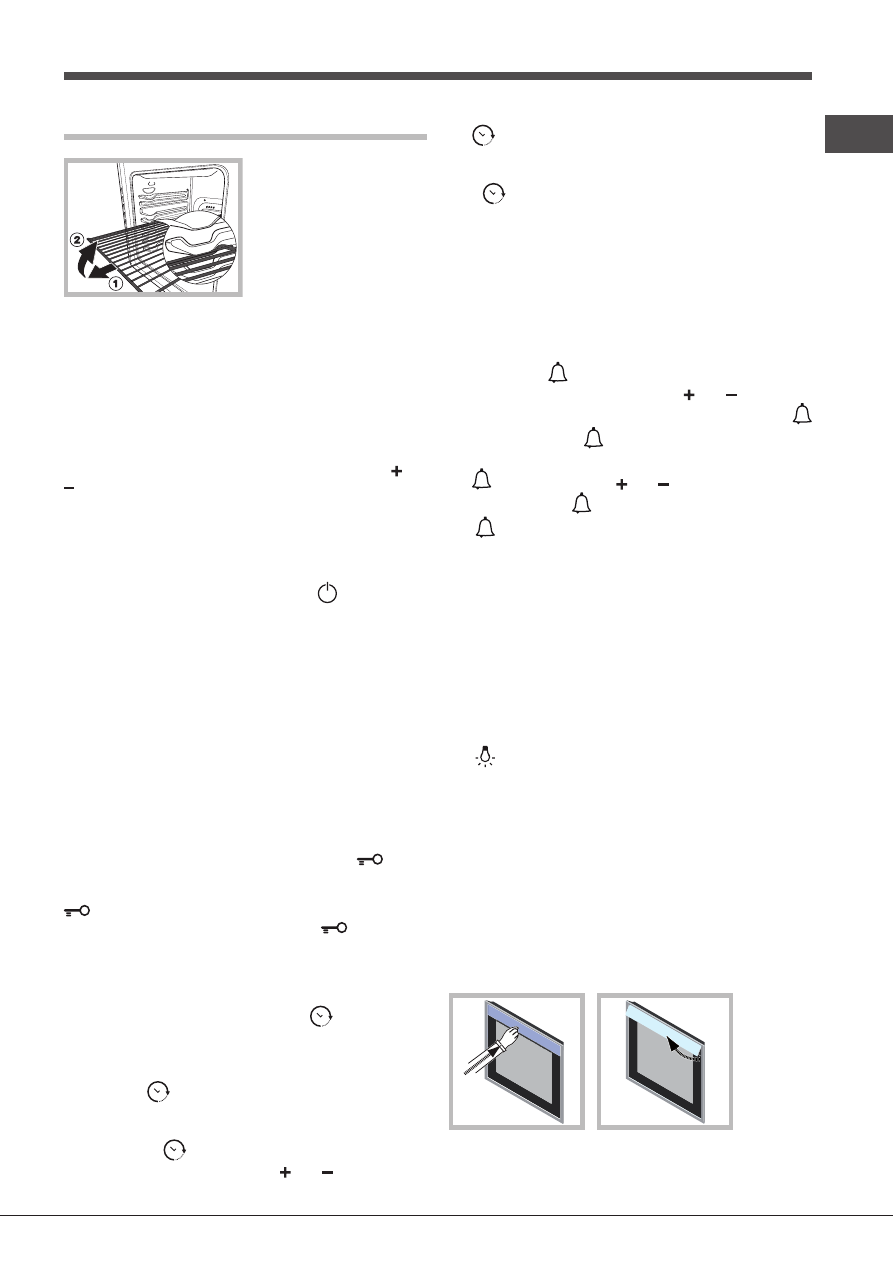
GB
9
Start-up and use
WARNING
!
The oven is
provided with a stop system
to extract the racks and
prevent them from coming
out of the oven (1).
As shown in the drawing,
to extract them completely,
simply lift the racks, holding
them on the front part, and
pull (2).
!
The first time you use your appliance, heat the empty oven
with its door closed at its maximum temperature for at least
half an hour. Make sure that the room is well ventilated
before switching the oven off and opening the oven door.
The appliance may emit a slightly unpleasant odour caused
by protective substances used during the manufacturing
process burning away.
!
To make the setting process easier, press and hold the and
buttons to scroll through the numbers on the display rapidly.
!
Each setting will automatically be stored in the appliance
memory after 10 seconds.
!
During operation, we recommend the removal of any crockery
or delicate foodstuffs from the cavities not being used.
!
Once cooking has begun, before the DIVIDER is removed,
the oven must be switched off using the
button.
!
Every time the oven is switched on it is set to the
CREATION cooking mode.
!
The touch controls cannot be activated if the user is
wearing gloves.
!
In order to optimise the cooking performance, when
starting the selected function, product settings will be
applied that could cause a delayed start of the fan and
heating elements.
!
The oven will begin its preheating phase after 2 seconds
from selecting the desired cycle.
Control panel lock
!
The control panel can be locked while the oven is off, once
cooking has started or finished and during programming.
To lock the oven controls, press and hold the
button
for at least 2 seconds. A buzzer will sound and the
TEMPERATURE display shows the key symbol “O—n”. The
icon will light up to indicate lock activation.
To deactivate the lock, press and hold the
button again
for at least 2 seconds.
Setting the clock
!
The clock can only be set when the oven is switched off. If
the oven is in standby mode, pressing the
button once will
display the current time setting. Press it again to set the time.
After connection to the power supply network or after a
blackout, the
button and the digits on the TIME display
will flash for 10 seconds.
To set the clock:
1. Press button
.
2. Adjust the hour figure using the
and buttons.
3. Once you have reached the correct hour value, press
the
button.
4. Repeat the above process to set the minutes.
If a blackout occurs, it will be necessary to reset the clock.
If the
icon flashes on the display, this indicates that the
clock has not been set correctly.
Setting the minute minder
!
The minute minder may be set regardless of whether the
oven is switched on or off. It does not switch the oven on or off.
When the set time has elapsed, the minute minder emits a
buzzer that will automatically stop after 30 seconds or when
any active button on the control panel is pressed.
To adjust the minute minder, proceed as follows:
1. Press button
.
2. Set the desired time using buttons and .
3. Once you have reached the desired value, press the
button again. The lit
symbol will remind you that the
minute minder is on. To cancel the minute minder, press
the
button and use the and buttons to set the time
to 00:00. Press the
button again.
The icon will switch off to indicate that the minute minder
has been disabled.
Cooling ventilation
In order to cool down the external temperature of the oven, a
cooling fan blows a stream of air between the control panel and
the oven door, as well as towards the bottom of the oven door.
!
Once cooking has been completed, the cooling fan continues
to operate until the oven has cooled down sufficiently.
Oven light
The light comes on when the oven door is opened or when
a cooking mode starts.
The button can be used to switch on the light at any time.
Residual heat indicators
The appliance is fitted with a residual heat indicator. When the
oven is off, the “residual heat” light on the display comes on to
indicate high temperatures inside the oven cavity. The indicator
light switches off when the inside of the oven has cooled down.
Concealed handle*
Some models have a concealed handle built into the oven door.
Simply press lightly and the push/push opening will improve
your grip when opening and closing the oven. When you have
finished using it, close it again by applying light pressure.
















































