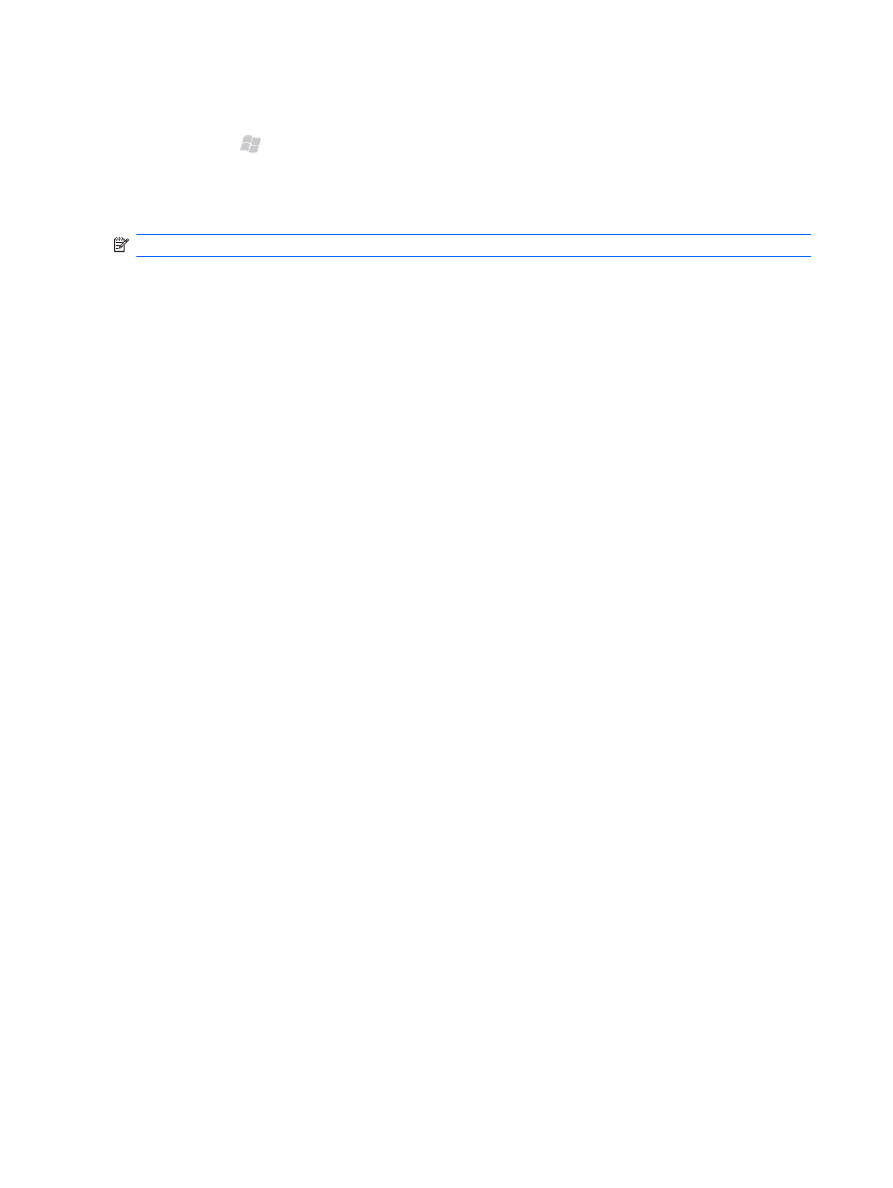
View PDF documents
1.
Press Start , tap Adobe Reader LE.
2.
Browse to a PDF document.
3.
Tap the PDF document to open it.
NOTE:
You can also select a file from the recently opened list and tap Open.
Use the scroll bars or the navigation keys to scroll through the file. To go to a specific page number:
1.
Tap Tools > Go To > Page Number.
2.
Enter the page number.
3.
Tap OK.
To set the zoom level, tap Tools > Zoom and select one of the following options:
●
In—Zoom in.
●
Out—Zoom out.
●
To %—Select the required zoom level.
●
Fit Width—Zoom to match the document page width with your screen width.
●
Fit Screen—Zoom to fit the document page on your screen.
To close Adobe Reader LE:
▲
Tap Menu > Exit.
94
Chapter 16 Use productivity tools





















































































































































































































