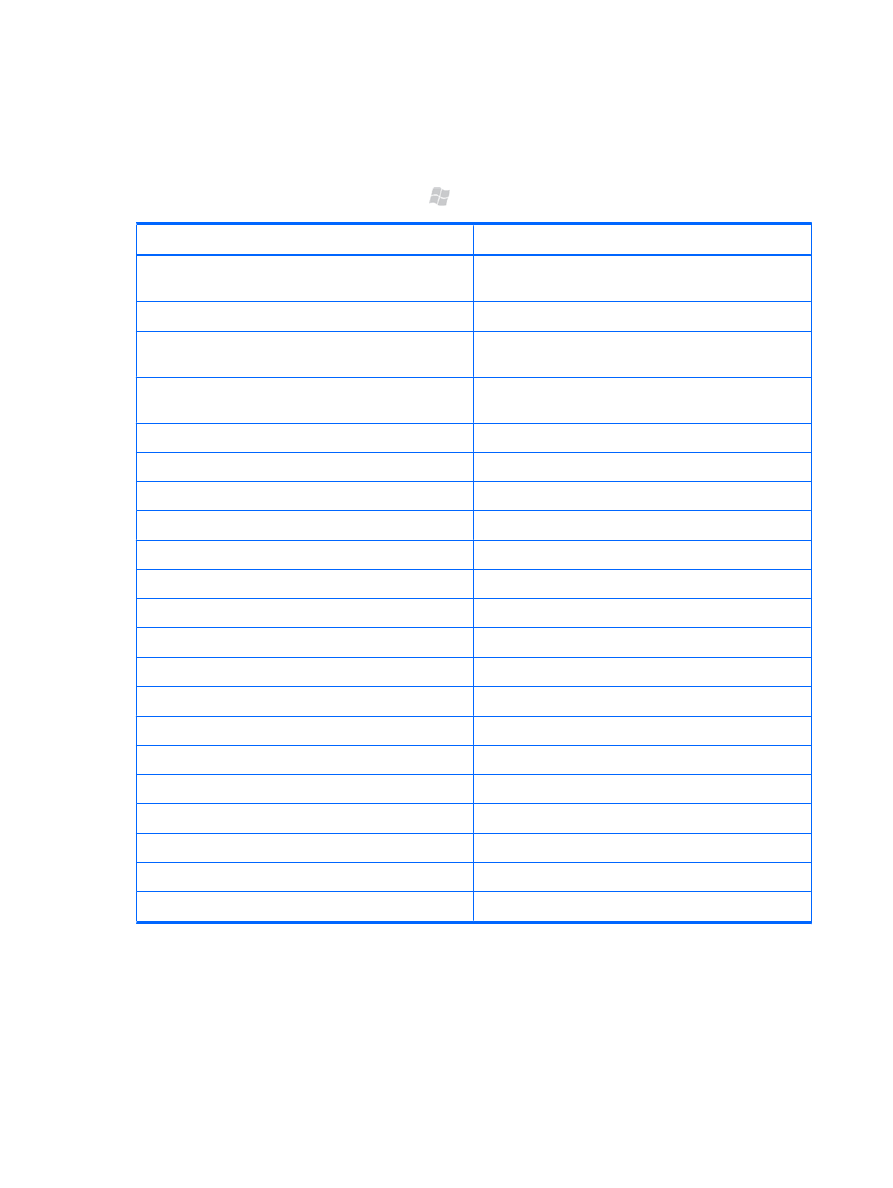
Voice Commander
Use the Voice Commander application to look up contacts, dial a contact by name, get calendar
information, play and control your music, and to launch applications on your iPAQ.
To start using Voice Commander, press Start , and then tap Voice Commander.
To
Say
Call a contact saved in the contact list
Call (followed by the name of the contact and home/work/
mobile)
Call the last number dialed
Redial or Callback
Dial a number using speed dial
Speed Dial (followed by the digit assigned to the phone
number)
Compose a message or email
Compose SMS / email / audio email (followed by the
contact name)
Read messages or emails
Read <SMS / email>
Check voicemail
Call voicemail
Check call history
Call History
View appointments for today, the next day, or the present week Today's / Tomorrow's / This Week's appointments
Schedule a call to a specific contact
Schedule a Call To (followed by the contact name)
Create reminders
Reminder
Record an audio note
Start recording
Find a contact saved in the contact list
Find (followed by the name of the contact)
View the current time
What time is it?
Open a program
Start (followed by the program name)
Play music
Play Music
Pause music
Pause
Resume music
Resume
Play an existing music file
Play (followed by the name of the music file)
Play the previous or the next song in the playlist
Previous/Next
View the different set of commands
What can I say?
Close the Voice Commander application
Goodbye
28
Chapter 5 Make and receive phone calls









































































































































































































