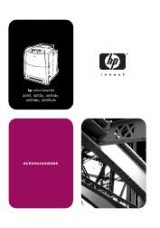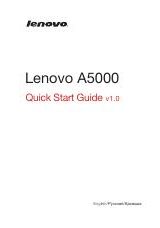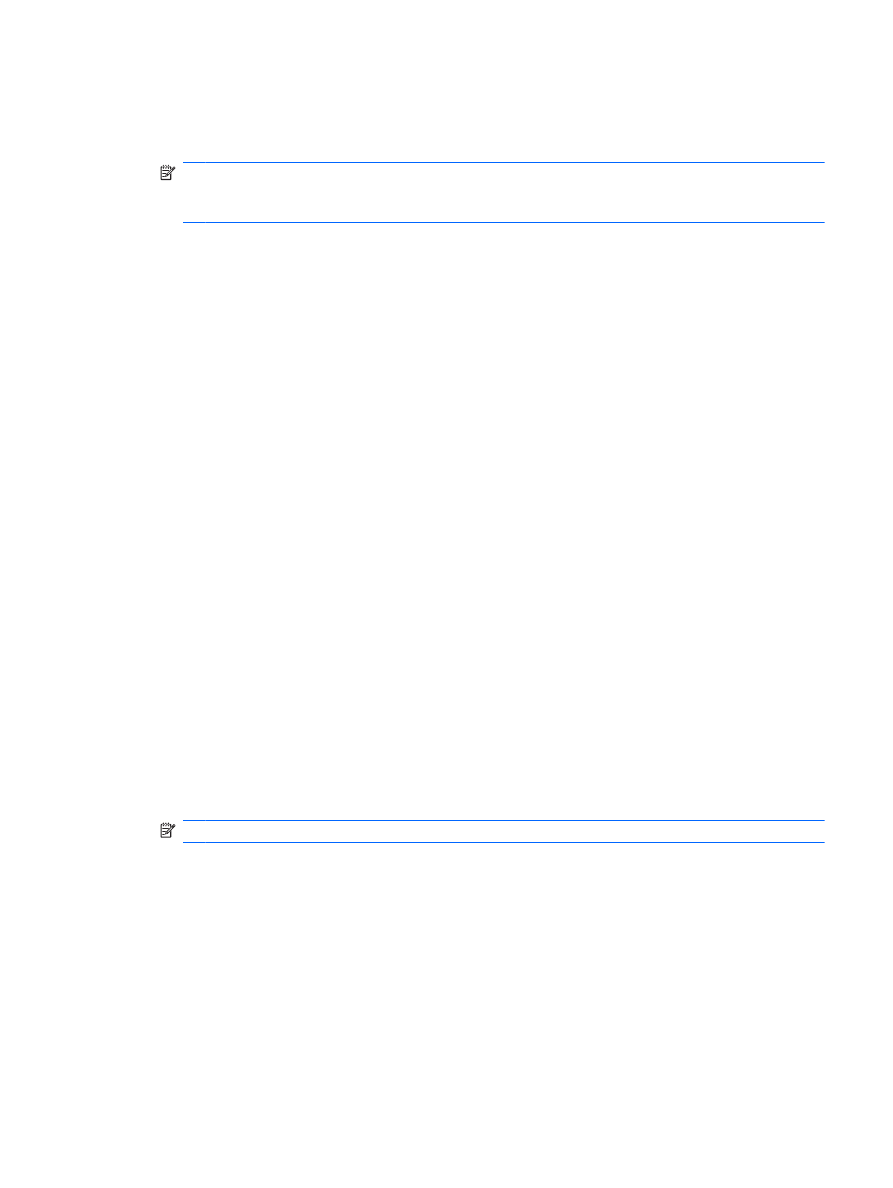
3.
If you are syncing to an Exchange Server, select the Synchronize directly with a server
running Microsoft Exchange. To do this now, you will need to have the server
address and your logon credentials box.
NOTE:
If you selected to synchronize your phone with an Exchange Server, on the Microsoft
Exchange credentials page, you will be prompted for an Exchange Server address, user
name, password, and domain. Enter your credentials, and then click Next.
4.
On the Synchronization Options page, select the items you want to synchronize, and then
click Next.
5.
On the Allow Wireless Connections page, it is recommended that you allow wireless
connections (for example, receive multimedia messages on your phone while it is connected to
your computer). Select the check box, and then click Next.
6.
Click Finish.
Copy files between your iPAQ and computer
To copy files using Windows Mobile Device Center:
1.
Connect your iPAQ to the computer using the USB sync cable. Windows Mobile Device Center
will launch automatically.
2.
On your computer, click File Management, and then click Browse the contents of your
device.
3.
In the mobile device folder double-click your iPAQ, and then copy and paste files between your
phone and computer.
To copy files using ActiveSync:
1.
Connect your iPAQ to the computer using the USB sync cable. ActiveSync will launch automatically.
2.
On your computer, on the Tools menu, click Explore Pocket PC.
3.
Double-click My Windows Mobile-Based Device and then copy and paste files between
your phone and computer.
NOTE:
You cannot copy pre-installed files or system files.
Copy files between your iPAQ and computer
125