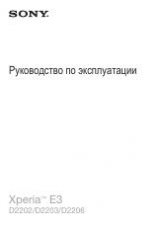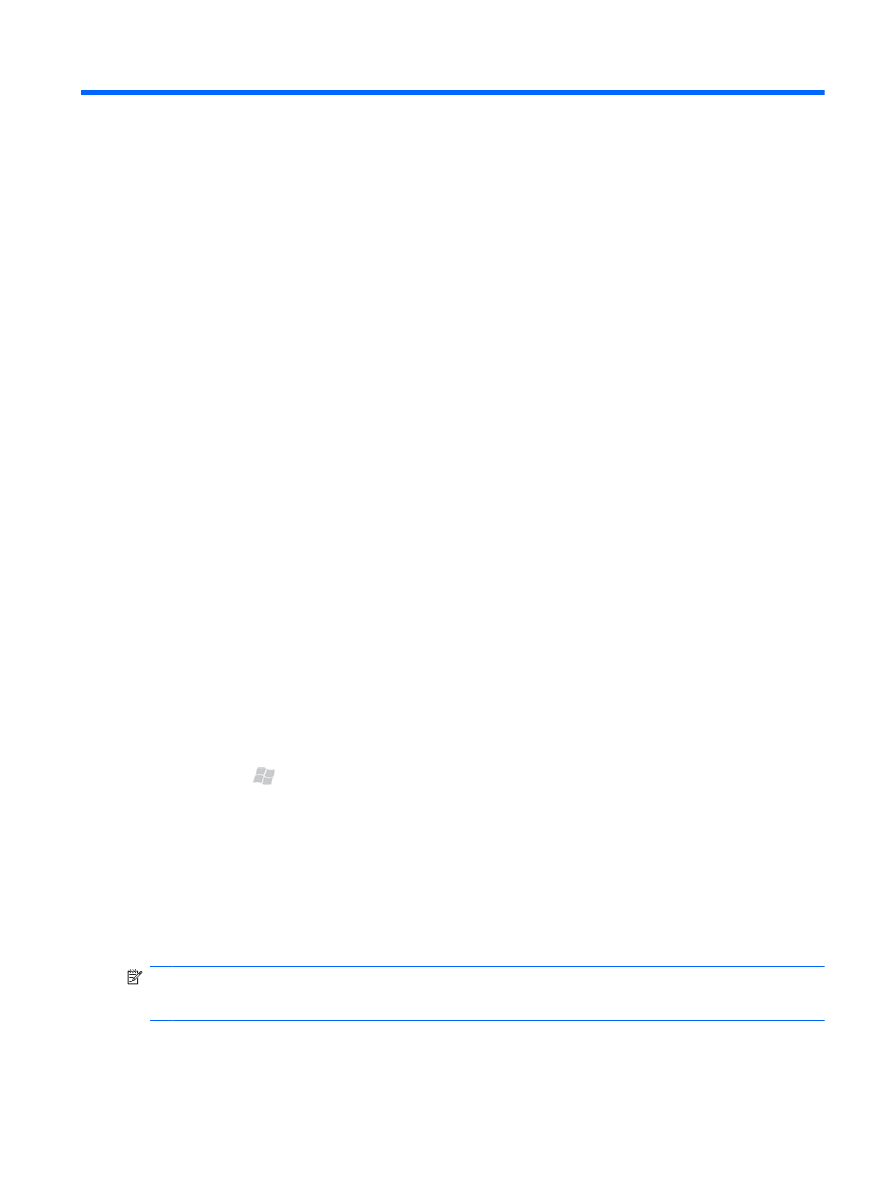
7 Manage your iPAQ
Secure your iPAQ
Depending on your needs, you have several different security options available to you:
●
SIM PIN prevents unauthorized use of your SIM card. When the SIM card is locked, the phone
cannot be used to make or receive phone calls, or use the data connection. If your phone is lost,
and the SIM card is removed, the PIN prevents it from being used in another phone.
●
Keyboard lock does not use a password or PIN, and prevents accidental dialing.
●
Device lock with a PIN allows you to create a simple PIN or strong password to protect your
iPAQ from unauthorized access.
Change the SIM PIN (Personal Identification Number)
The SIM PIN helps to prevent someone from making unauthorized phone calls from your iPAQ. Also, if
your SIM card is removed from your phone, and someone else tries to use it in another phone, the SIM
card cannot be used without entering the PIN.
After you create and activate a SIM PIN, when you turn on your phone you must enter the PIN before
making or receiving phone calls or accessing the data network.
To change the SIM PIN:
1.
Press Start , tap Settings > Personal > Phone, and then tap the Security tab.
2.
In the PIN Security section, select the Require PIN when phone is used check box.
3.
In the PIN Security section, tap Change PIN.
4.
Enter your old PIN, and then tap Enter.
5.
Enter your new PIN (4–8 digits long), and then tap Enter. Reenter your new PIN, and tap Enter.
6.
Tap OK.
NOTE:
You can place emergency calls at any time, without entering a PIN.
If you enter an incorrect PIN three times in a row, the SIM will be locked.
Secure your iPAQ
35