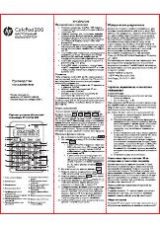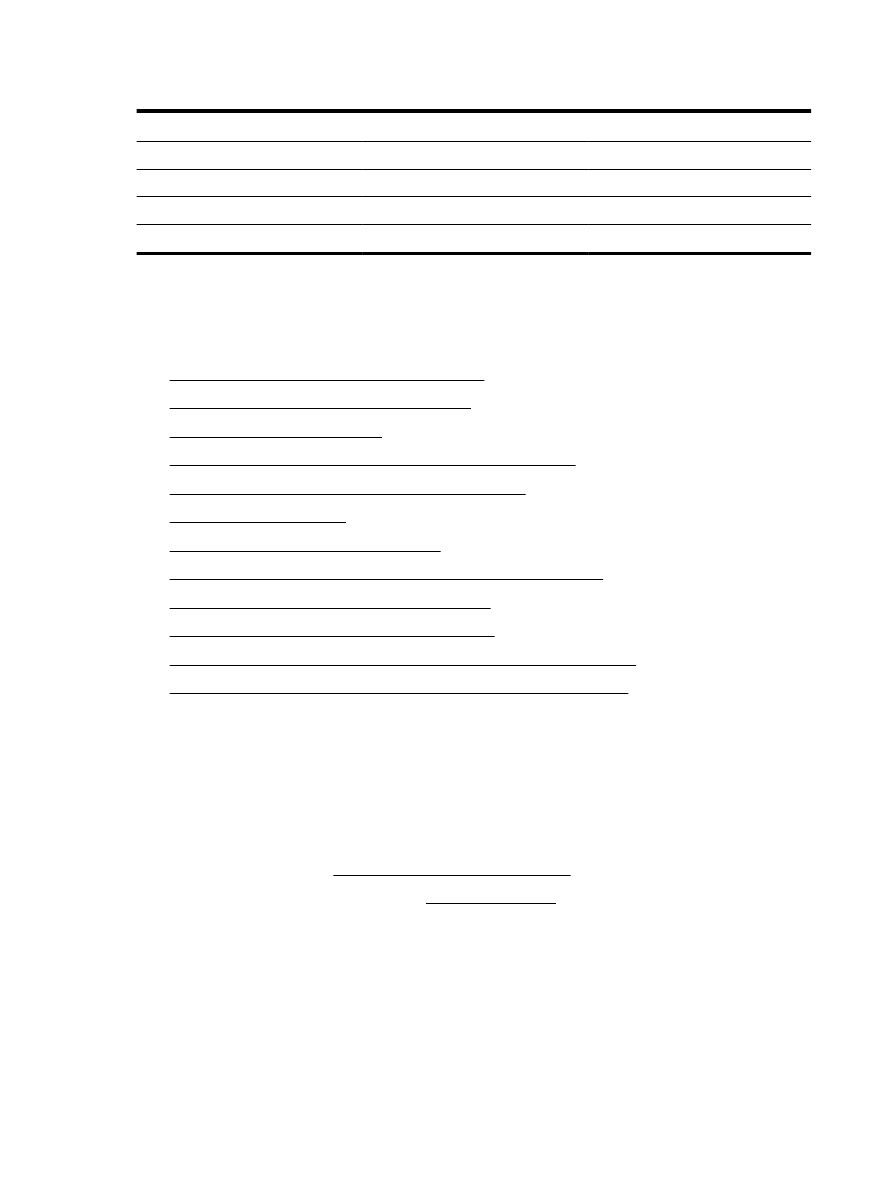
Table B-1 Countries/regions with a parallel-type phone system (continued)
Mexico
Philippines
Poland
Portugal
Russia
Saudi Arabia
Singapore
Spain
Taiwan
Thailand
USA
Venezuela
Vietnam
If you are unsure which kind of telephone system you have (serial or parallel), check with your telephone
company.
This section contains the following topics:
●
Select the correct fax setup for your home or office
●
Case A: Separate fax line (no voice calls received)
●
Case B: Set up the printer with DSL
●
Case C: Set up the printer with a PBX phone system or an ISDN line
●
Case D: Fax with a distinctive ring service on the same line
●
●
Case F: Shared voice/fax line with voice mail
●
Case G: Fax line shared with computer modem (no voice calls received)
●
Case H: Shared voice/fax line with computer modem
●
Case I: Shared voice/fax line with answering machine
●
Case J: Shared voice/fax line with computer modem and answering machine
●
Case K: Shared voice/fax line with computer dial-up modem and voice mail
Select the correct fax setup for your home or office
To fax successfully, you need to know what types of equipment and services (if any) share the same phone
line with the printer. This is important because you might need to connect some of your existing office
equipment directly to the printer, and you might also need to change some fax settings before you can fax
successfully.
1.
Determine if your telephone system is serial or parallel.
For more information, see Set up faxing (parallel phone systems).
a.
Serial-type telephone system—See Serial-type fax setup.
b.
Parallel-type telephone system—Go to step 2.
2.
Select the combination of equipment and services sharing your fax line.
●
DSL: A Digital subscriber line (DSL) service through your telephone company. (DSL might be called
ADSL in your country/region.)
●
PBX: A private branch exchange (PBX) phone system.
●
ISDN: An integrated services digital network (ISDN) system.
134 Appendix B Additional fax setup
ENWW