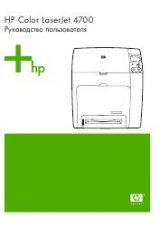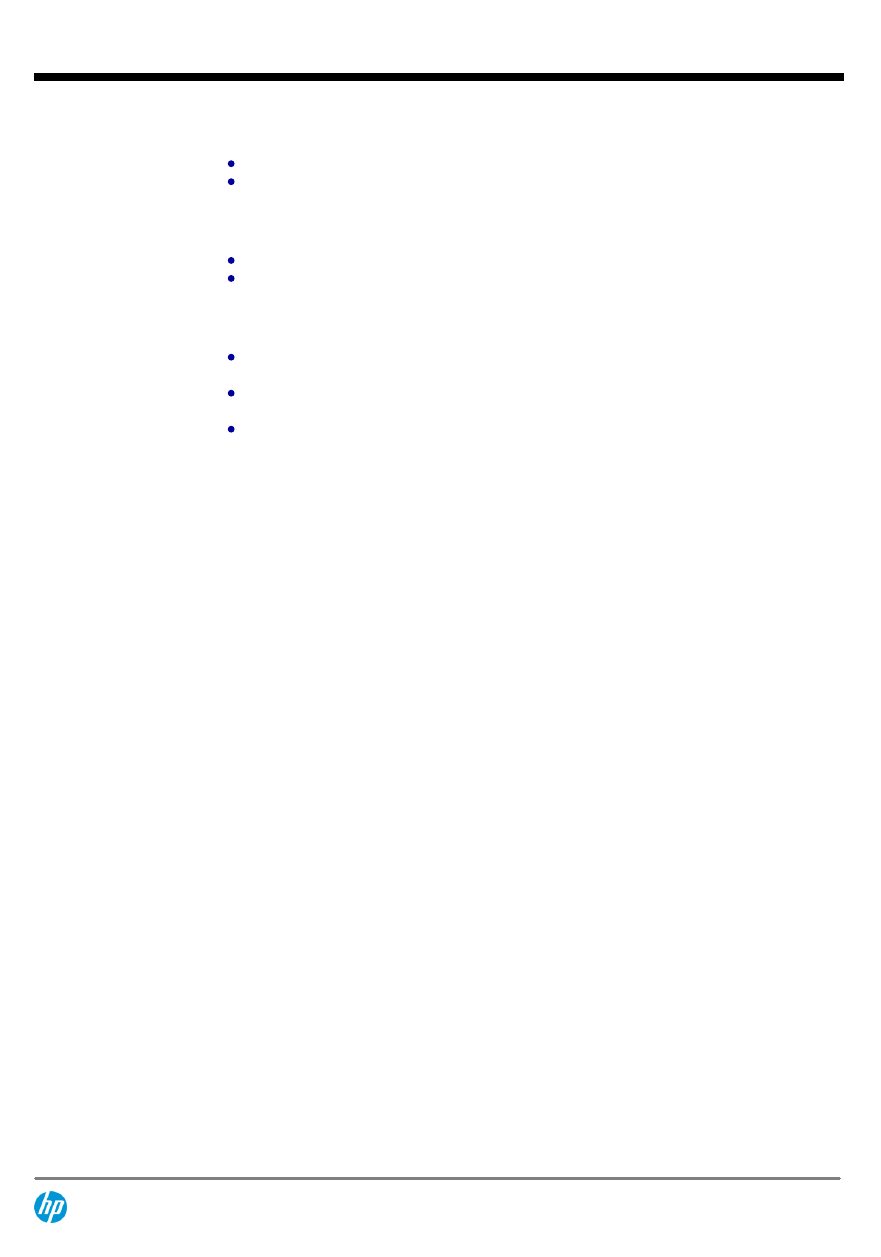
HP Cooling Options
Select one or more Fan Kits from Core options section below.
This section may contain FIO options, please see HP Cooling Options section below.
FIO indicates that this option is only available as a factory installable option.
HP Storage Controllers
Select one or more Storage options from Additional options section below.
This section may contain FIO options, please see HP Storage Controllers section below.
FIO indicates that this option is only available as a factory installable option.
HP Rail Kits
Select one type of rail kit from Additional options section below.
Please take a moment to review the installation documentation that comes with the server
to help you with the installation of your Gen9 server.
To assist in the installation of the server into the rack, an optional installation tool is
available by contacting your local services representative (p/n 695539-001).
See HP Rack Options in Additional Options section of this QuickSpecs for more rack kit
choices.
CAUTION:
HP recommends that a minimum of two people are required for all Rack Server
installations. Please refer to your installation instructions for proper tools and number of people to
use for any installation.
QuickSpecs
HP ProLiant ML350 Generation9 (Gen9)
Configuration Information - Factory Integrated Models
DA - 15035 Worldwide QuickSpecs — Version 1 — 9.9.2014
Page 19