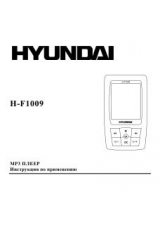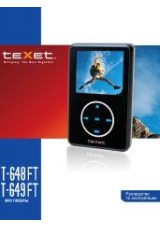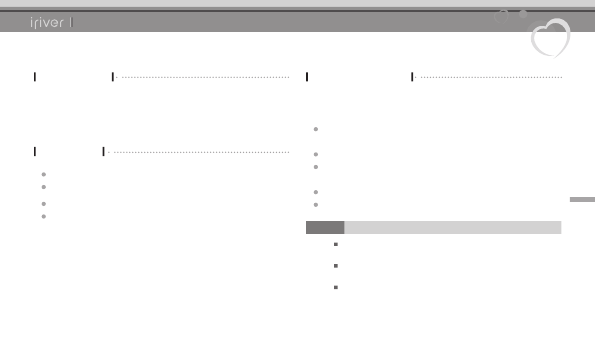
B20
23
Extras ׀ Text
Chapter3
Using the B20
1. Select [Extras-Texts] in the [Home] menu.
2. In text list, press [UP/DOWN] to select the file and press
[RIGHT] to display the text file.
Selecting Text
While reading text, press and hold [RIGHT] to display the
additional features.
Show Icons: Selects whether the icons will be displayed
or not in the [Texts] menu.
Auto Scroll Speed: Sets the scroll speed.
Text View Type: Selects amount to be scrolled when
pressing [UP/DOWN].
Font Size: Selects the size of font.
Text Language: Selects the proper language for foreign text.
Additional Features
You can read text file conveniently.
Press [UP/DOWN] to scroll up or down.
Press [RIGHT] to start or stop the automatic scroll function.
Press [LEFT] to display the list of texts.
If you stop viewing text, the last displayed page will be
stored. (You can store 10 pages for latest 10 text files.)
Viewing text
Note
When a Mini SD card is inserted, you can display the text
list by selecting [Internal Memory / External Memory].
The automatic scroll will be deactivated when the
[Text View Type] is set to [Percent].
If texts are not displayed properly, check the language setting
in the [Text Language].