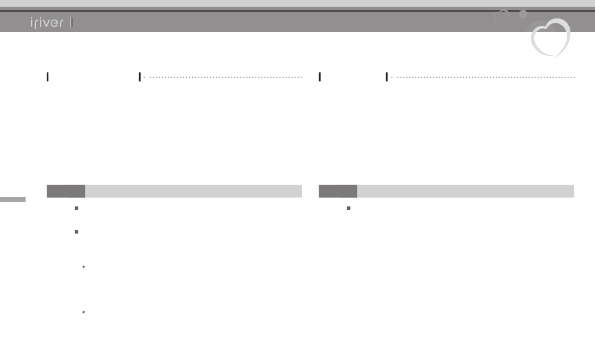
B20
24
Extras ׀ Browse Device
1. Select [Extras-Browse Device] in the [Home] menu.
2. In file (folder) list, press [UP/DOWN] to select the
previous/next file (folder).
3. Press [RIGHT] to move to a sub-folder or play the
selected file.
Browsing Device
1. After selecting the file, press and hold [RIGHT].
Deleting file
You can manually check and play various media saved in B20.
Note
You cannot delete the file which is currently being played.
Chapter3
Using the B20
Note
When a Mini SD card is inserted, you can display the file
(folder) list by selecting [Internal Memory / External Memory].
To play the file transferred by Windows Explorer (without
using iriver plus 3 or Windows Media Player 11), follow the
steps below.
Music file
: In [Settings > Advanced > Music Browse Type], set the type
to [File Tree] and browse the file in the [Music] menu.
: Browse and play the file in [Extras > Browse Device].
Picture file
: Browse and play the file in [Extras > Browse Device].




































































