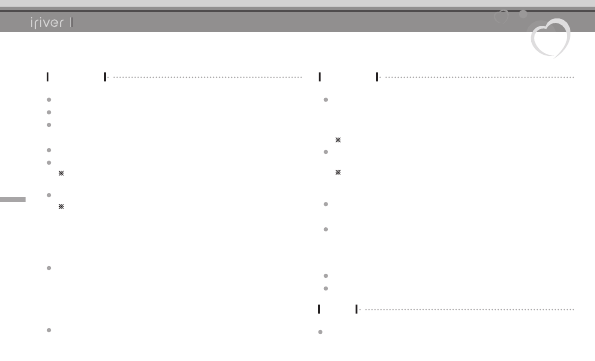
B20
38
Setting up the B20
Advanced
Language: Selects the language for your convenience.
Sort: Determines the order of files.
Text Scroll Speed: Sets the scroll speed of characters when
file information is too long to display at one time.
Rebuild Library: Recreates the library data of a file.
Antenna Type: Sets the antenna type to use.
If you use earphones as an antenna, the signal might be
weaker than using external antenna.
DMB/DAB Band: Sets the DMB/DAB band by country.
L-Band setting needs the external antenna to receive signal.
- Band3 : Europe - Band3 Korea : Korea
- Band3 China : China (Beijing, Guangzhou)
- L-Band : China (Shanghai), Europe
- L-Band Canada : Canada
- Band3 + L-Band : To scan both Band3 and L-Band at a time in Europe
Select USB Mode: Selects the USB connection type to your PC.
- Power & Data: When the USB connection is made, the product is also
connected to PC.
- Power & Play: When the USB connection is made, the [Connect USB]
message will be displayed in the [Home] menu. Select [Connect USB] and
press [RIGHT] to connect the product to your PC.
Format Device: Deletes all data in the product.
Music Browse Type: Selects the type for browsing music.
- Database: Using ID3, TAG or Playlist function, browse music files
transferred by applications (iriver plus 3, Windows Media Player 11).
- File Tree: Browses music files transferred by Windows Explorer.
The default browse type is set to [Database].
Connection Type: Select the type for transferring file to PC.
- MSC (UMS): Using iriver plus 3, transfers file with the MSC connection type.
Mass Storage Class (MSC) is a traditional UMS type.
- MTP: Using Windows Media Player 11, transfers file with the MTP connection type.
- DMB/DAB: Uses a DMB/DAB service using iriver plus 3.
Recording File Save Location: Selects the location of
recorded file between internal and external memory.
Power Off Type: Selects the type for turning off the player.
- Sleep: When turn on the product, the last used function will be displayed.
- Power Off: When turn on the product, the main screen will be displayed.
The warming up time will be slightly taken to read all stored files.
System Information: Displays system information of the product.
Reset All Settings: Resets the product to the factory setting.
Advanced
Chapter4
Setting up the B20
About: Displays information of the product.
About




































































