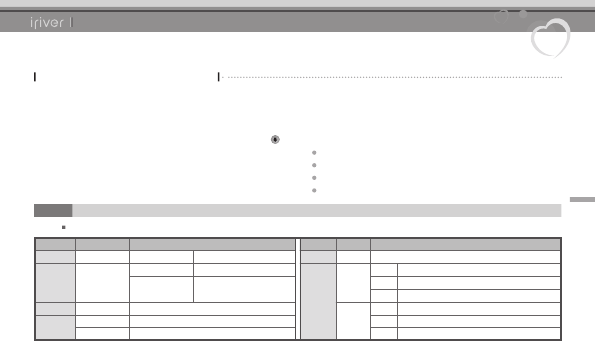
B20
41
Using iriver plus 3
Transferring Media to the iriver B20
Using iriver plus 3
1. After connecting the product to the USB jack of your PC
using the USB cable, run iriver plus 3.
2. Select the checkbox beside the file to transfer and click [ ].
3. The selected file starts to transfer and the progress status
is displayed in the Status window on bottom left.
4. Now you can find the selected music in your library.
Chapter5
Other Information
Using Windows Explorer
1. Connect the product to the USB jack of your PC using the
USB cable.
2. Copy the contents to proper folders as below.
Text: iriver B20/Texts
Music: iriver B20/Music
Picture: iriver B20/Pictures
Video: iriver B20/Video
Note
The supported file formats are listed below.
Type
Flash
Game
Text
Music
Extension
SWF
SWF
TXT
MP3, WMA
OGG
Format
Flash file type
Frame rate
Audio
Adobe Flash Lite 2.1
Less than 15 frames/sec.
ADPCM or MP3
128Kbps, Less than 44.1 KHz
Unicode text, Local code text
8~320Kbps
Q1~Q10
Type
Picture
Video
Extension
JPG
AVI
WMA
Format
MPEG4 SP(Simple Profile), Less than 30 frames/sec. 2Mbps
QVGA(320X240)
Supports MP3 up to 320 Kbps, 44.1 Khz is recommended, CBR
WMV9 SP, Less than 30 frames/sec. 768 Kbps
QVGA(320X240)
Supports WMA up to 320 Kbps
Baseline JPG (Progressive JPG is not supported.)
Video
Resolution
Audio
Video
Resolution
Audio




































































