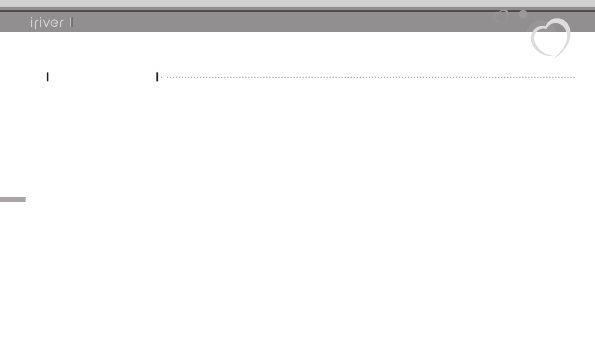
B20
32
Chapter3
Using the B20
Playing Other Contents
What is Podcast?
Podcast is a brand new customizable personal media that
user can download and enjoy favorite programs without
waiting for broadcasting schedule.
Podcast provides portable media player users with various
kinds of audio and video files including news, dramas and
other media contents. For more information, please visit
http://www.podcastready.com.
Playing Podcast File
1. Select [Music > Podcast] in the [Home] menu.
2. Press [UP/DOWN] to select the downloaded audio file and
press [RIGHT] to play it.
Recovering Podcast
If you format the product, all system files of Podcast will be
deleted.
To recover those files, use the [Recovering Podcast] menu.
1. After connecting the product to the USB jack of your PC
using the USB cable, run iriver plus 3.
2. Select [Tools > Portable Device > Recovering Podcast] to
start the recovery process.
3. When the recovery process is successfully completed,
disconnect and reconnect the product from/to your PC.
Now the Podcast icon is displayed on the product.
Transferring Podcast file to the product
To transfer Podcast file to the product, you need to use
Podcast Manager.
Use the application with the Podcast icon on iriver plus 3.
Playing Podcast File



































































