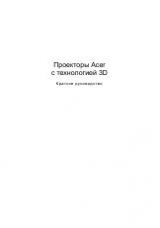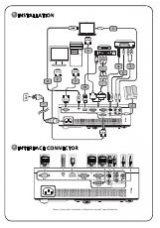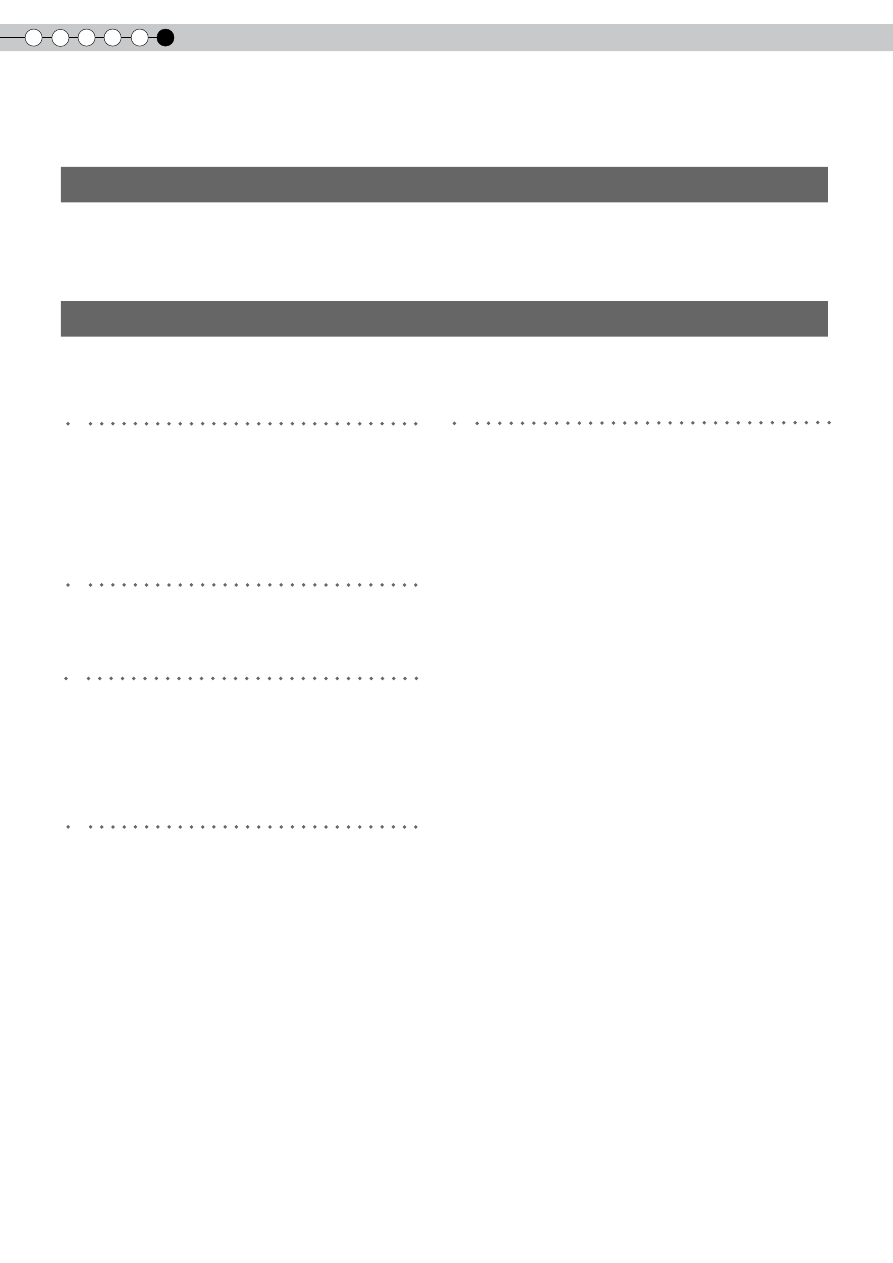
6
Others
56
Copyright and Caution
About Trademarks and Copyrigh
t
●
HDMI, HDMI logo and high definition multimedia interface
are trademarks or registered trademarks of HDMI Licensing
LCC.
Caution
Do not project still pictures or pictures that have still
segments for a long period of time. The still parts of the
picture may remain on the screen.
Take special notice of images on the screens of video
games and computer programs. There is no problem when
playing normal video images such as movies.
Dirt on the cabinet
●
Gently clean dirt on the cabinet with a soft cloth. In the case
of heavy soiling, soak a cloth in water, wring dry and wipe,
followed by wiping again with a dry cloth. Pay attention to
the following as the cabinet may deteriorate in condition or
paint may come off.
●
Do not wipe with thinner or benzene.
●
Do not spray with volatile chemicals like insecticide.
●
Do not allow prolonged contact with rubber or plastic
products.
Dirt in the air inlets
●
Use a vacuum cleaner to suck up the dirt. Otherwise, use a
cloth to wipe off the dirt. If dirt is allowed to accumulate in
the air inlets, the internal temperature cannot be adjusted
and this may cause a malfunction.
Dirt on the lens
●
Clean the dirt using commercial blowers or lens cleaning
papers for cleaning glasses and cameras. Do not use
fluid-type cleaning agents. This may lead to peeling of the
surface coating film.
Prolonged disuse of the unit may effect an error on the
functions. Turn on the power occasionally and operate the
unit.
●
Avoid direct exposure of screen to direct sunlight and
illumination. Block light using a curtain. Images can be
well projected by darkening the brightness of the room.
●
Do not use this unit in rooms with cigarette smoke or oily
smoke. This may cause the unit to malfunction.
This unit contains parts (optical part, cooling fan, etc.) that
require replacement to maintain its functioning. The
estimated time for parts replacement varies greatly
depending on the usage and environment. Please consult
your authorized dealer for replacement.
D-ILA Device Characteristics
Usage Environment
Parts Replacement
Maintenance Procedures
When Unit is Unused for a Long
Time